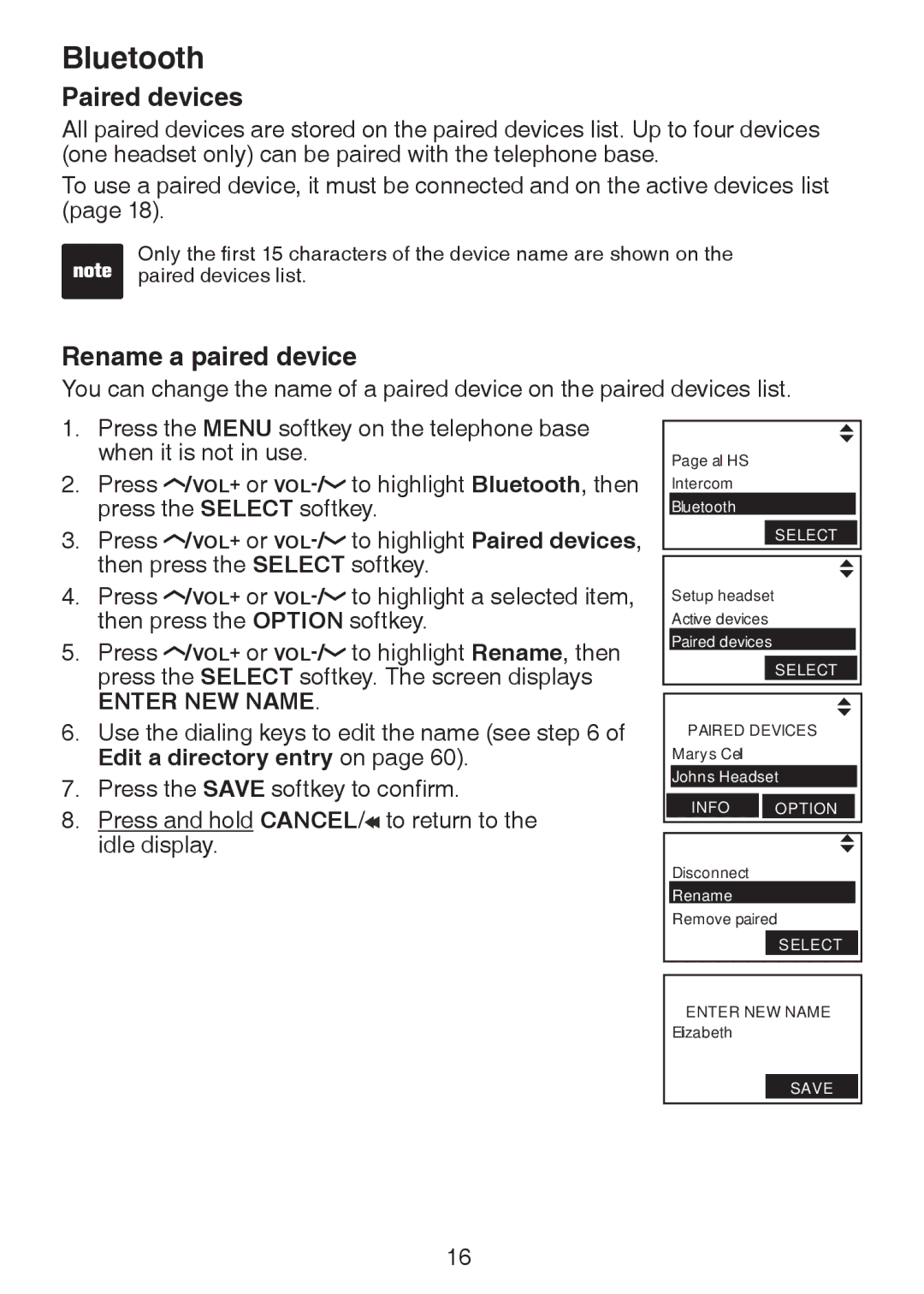Bluetooth
Paired devices
All paired devices are stored on the paired devices list. Up to four devices (one headset only) can be paired with the telephone base.
To use a paired device, it must be connected and on the active devices list (page 18).
Only the first 15 characters of the device name are shown on the paired devices list.
Rename a paired device
You can change the name of a paired device on the paired devices list.
1.Press the MENU softkey on the telephone base when it is not in use.
2.Press ![]() /VOL+ or
/VOL+ or ![]()
3.Press ![]() /VOL+ or
/VOL+ or ![]()
4.Press ![]() /VOL+ or
/VOL+ or ![]()
5.Press ![]() /VOL+ or
/VOL+ or ![]()
ENTER NEW NAME.
6.Use the dialing keys to edit the name (see step 6 of Edit a directory entry on page 60).
7.Press the SAVE softkey to confirm.
8.Press and hold CANCEL/![]() to return to the idle display.
to return to the idle display.
Page all HS
Intercom
Bluetooth
Select
Setup headset Active devices Paired devices
| Select |
PAIRED DEVICES | |
Mary’s Cell | |
John’s Headset | |
INFO | OPTION |
Disconnect |
Rename |
Remove paired |
Select |
ENTER NEW NAME Elizabeth
SAVE
16