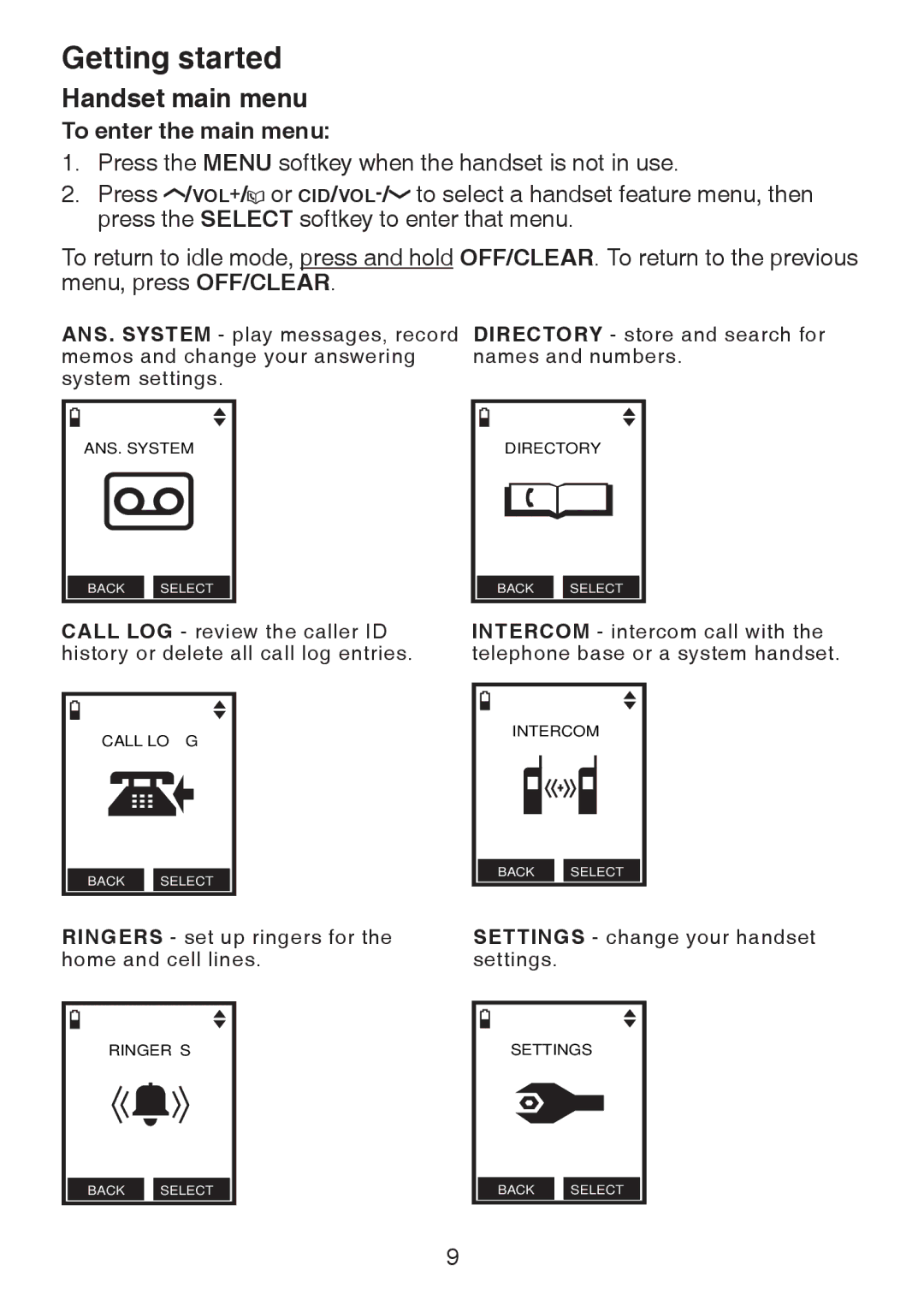Getting started
Handset main menu
To enter the main menu:
1.Press the MENU softkey when the handset is not in use.
2.Press ![]() /VOL+/
/VOL+/![]() or
or ![]()
To return to idle mode, press and hold OFF/CLEAR. To return to the previous menu, press OFF/CLEAR.
Ans. System - play messages, record Directory - store and search for
memos and change your answering names and numbers. system settings.
ANS. SYSTEM
BACK SELECT
DIRECTORY
BACK SELECT
Call Log - review the caller ID | Intercom - intercom call with the |
history or delete all call log entries. | telephone base or a system handset. |
CALL LOG
INTERCOM
BACK SELECT
BACK SELECT
Ringers - set up ringers for the | Settings - change your handset |
home and cell lines. | settings. |
RINGERS
SETTINGS
BACK SELECT
BACK SELECT