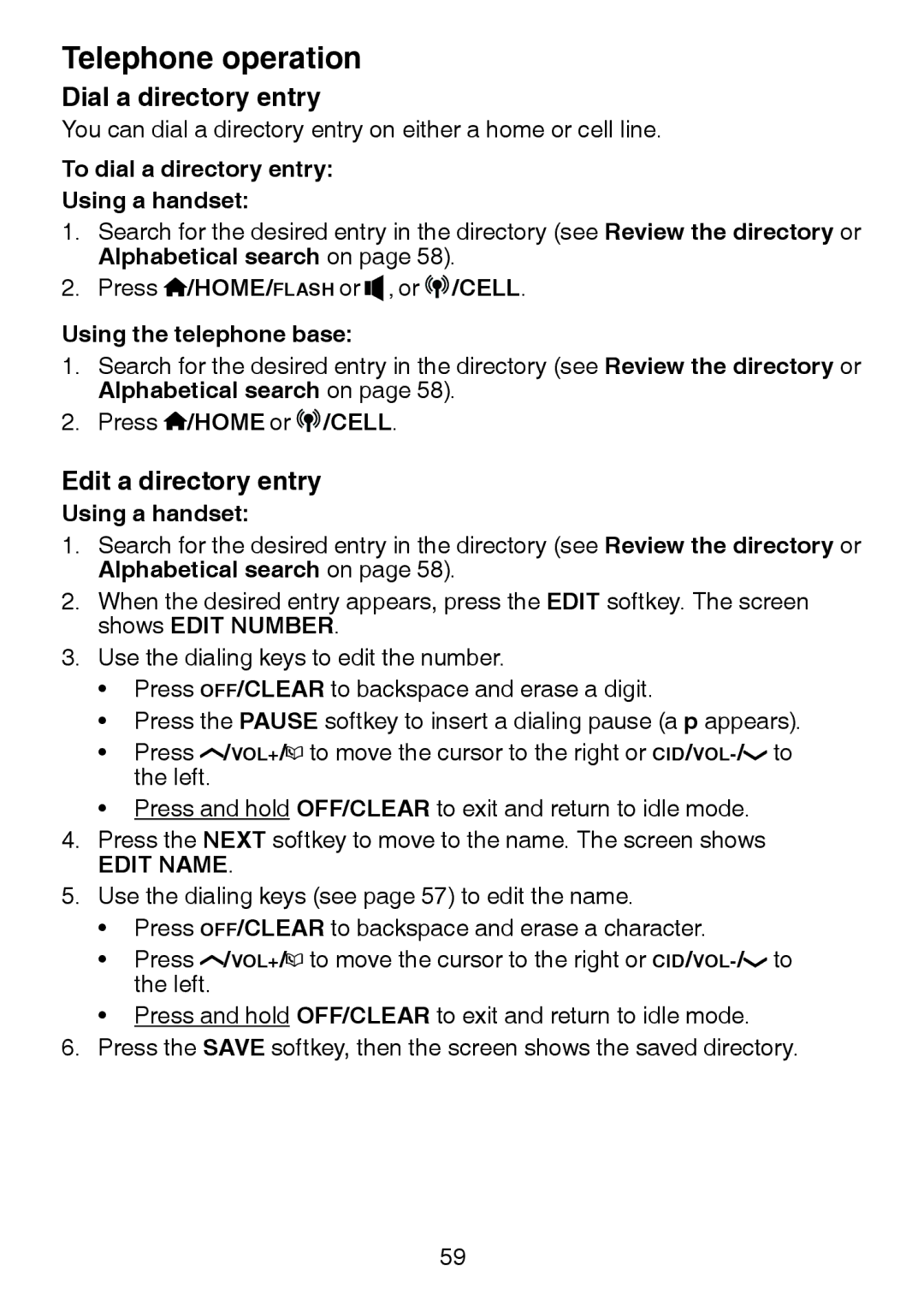Telephone operation
Dial a directory entry
You can dial a directory entry on either a home or cell line.
To dial a directory entry:
Using a handset:
1.Search for the desired entry in the directory (see Review the directory or Alphabetical search on page 58).
2.Press ![]() /HOME/FLASH or
/HOME/FLASH or ![]() , or
, or ![]()
![]()
![]() /CELL.
/CELL.
Using the telephone base:
1.Search for the desired entry in the directory (see Review the directory or Alphabetical search on page 58).
2.Press  /HOME or
/HOME or 

 /CELL.
/CELL.
Edit a directory entry
Using a handset:
1.Search for the desired entry in the directory (see Review the directory or Alphabetical search on page 58).
2.When the desired entry appears, press the EDIT softkey. The screen shows EDIT NUMBER.
3.Use the dialing keys to edit the number.
•Press OFF/CLEAR to backspace and erase a digit.
•Press the PAUSE softkey to insert a dialing pause (a p appears).
•Press ![]() /VOL+/
/VOL+/![]() to move the cursor to the right or
to move the cursor to the right or ![]()
•Press and hold OFF/CLEAR to exit and return to idle mode.
4.Press the NEXT softkey to move to the name. The screen shows
EDIT NAME.
5.Use the dialing keys (see page 57) to edit the name.
•Press OFF/CLEAR to backspace and erase a character.
•Press ![]() /VOL+/
/VOL+/![]() to move the cursor to the right or
to move the cursor to the right or ![]()
•Press and hold OFF/CLEAR to exit and return to idle mode.
6.Press the SAVE softkey, then the screen shows the saved directory.
59