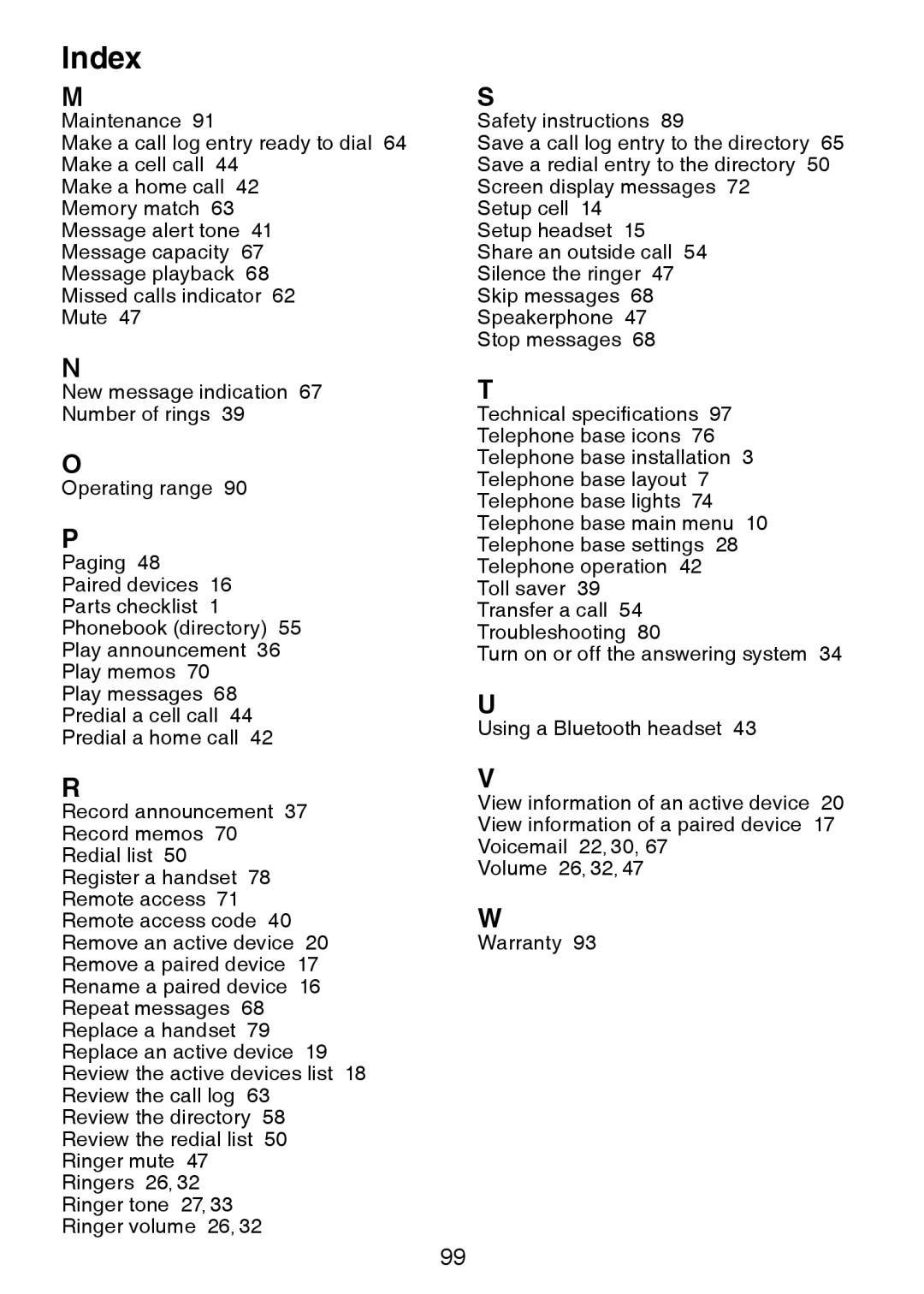Index
M
Maintenance 91
Make a call log entry ready to dial 64 Make a cell call 44
Make a home call 42 Memory match 63 Message alert tone 41 Message capacity 67 Message playback 68 Missed calls indicator 62 Mute 47
N
New message indication 67 Number of rings 39
O
Operating range 90
P
Paging 48
Paired devices 16
Parts checklist 1
Phonebook (directory) 55
Play announcement 36
Play memos 70
Play messages 68
Predial a cell call 44
Predial a home call 42
R
Record announcement 37 Record memos 70 Redial list 50
Register a handset 78 Remote access 71 Remote access code 40 Remove an active device 20 Remove a paired device 17 Rename a paired device 16 Repeat messages 68 Replace a handset 79 Replace an active device 19 Review the active devices list 18 Review the call log 63 Review the directory 58 Review the redial list 50 Ringer mute 47
Ringers 26, 32 Ringer tone 27, 33 Ringer volume 26, 32
S
Safety instructions 89
Save a call log entry to the directory 65 Save a redial entry to the directory 50 Screen display messages 72
Setup cell 14 Setup headset 15 Share an outside call 54 Silence the ringer 47 Skip messages 68 Speakerphone 47 Stop messages 68
T
Technical specifications 97 Telephone base icons 76 Telephone base installation 3 Telephone base layout 7 Telephone base lights 74 Telephone base main menu 10 Telephone base settings 28 Telephone operation 42
Toll saver 39 Transfer a call 54 Troubleshooting 80
Turn on or off the answering system 34
U
Using a Bluetooth headset 43
V
View information of an active device 20 View information of a paired device 17 Voicemail 22, 30, 67
Volume 26, 32, 47
W
Warranty 93
99