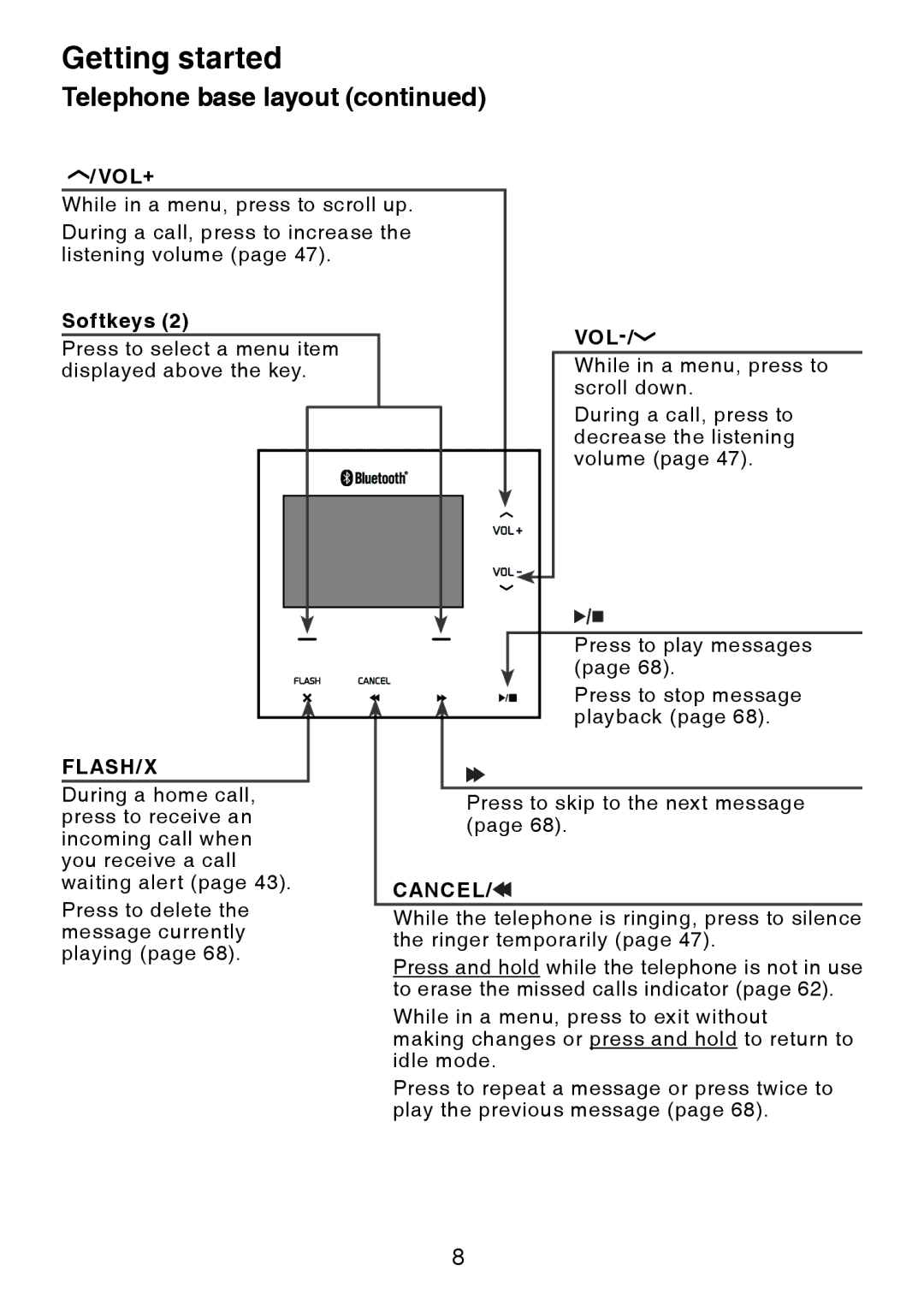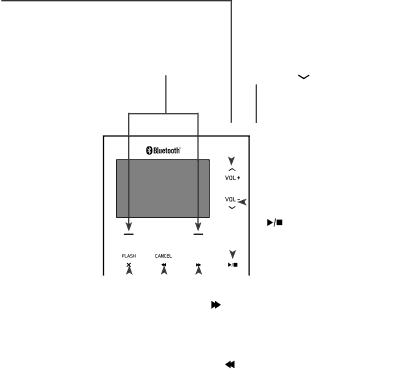
Getting started
Telephone base layout (continued)
 /VOL+
/VOL+
While in a menu, press to scroll up.
During a call, press to increase the listening volume (page 47).
Softkeys (2) |
|
| |
Press to select a menu item | |||
While in a menu, press to | |||
displayed above the key. | |||
|
| scroll down. | |
During a call, press to decrease the listening volume (page 47).
|
|
|
|
| Press to play messages |
|
|
|
|
|
|
| (page 68). | ||
|
|
|
|
| Press to stop message | ||
|
|
|
|
| playback (page 68). | ||
FLASH/X |
|
|
| ||||
|
|
|
|
|
| ||
During a home call, |
|
|
|
|
|
| |
|
| Press to skip to the next message | |||||
press to receive an |
|
| |||||
|
| (page 68). | |||||
incoming call when |
|
| |||||
|
|
|
|
|
| ||
you receive a call |
|
|
|
|
|
| |
waiting alert (page 43). |
| CANCEL/ |
| ||||
Press to delete the |
| ||||||
| While the telephone is ringing, press to silence | ||||||
message currently |
| ||||||
| the ringer temporarily (page 47). | ||||||
playing (page 68). |
| ||||||
| Press and hold while the telephone is not in use | ||||||
|
|
| |||||
|
|
| to erase the missed calls indicator (page 62). | ||||
|
|
| While in a menu, press to exit without | ||||
|
|
| making changes or press and hold to return to | ||||
|
|
| idle mode. | ||||
|
|
| Press to repeat a message or press twice to | ||||
|
|
| play the previous message (page 68). | ||||