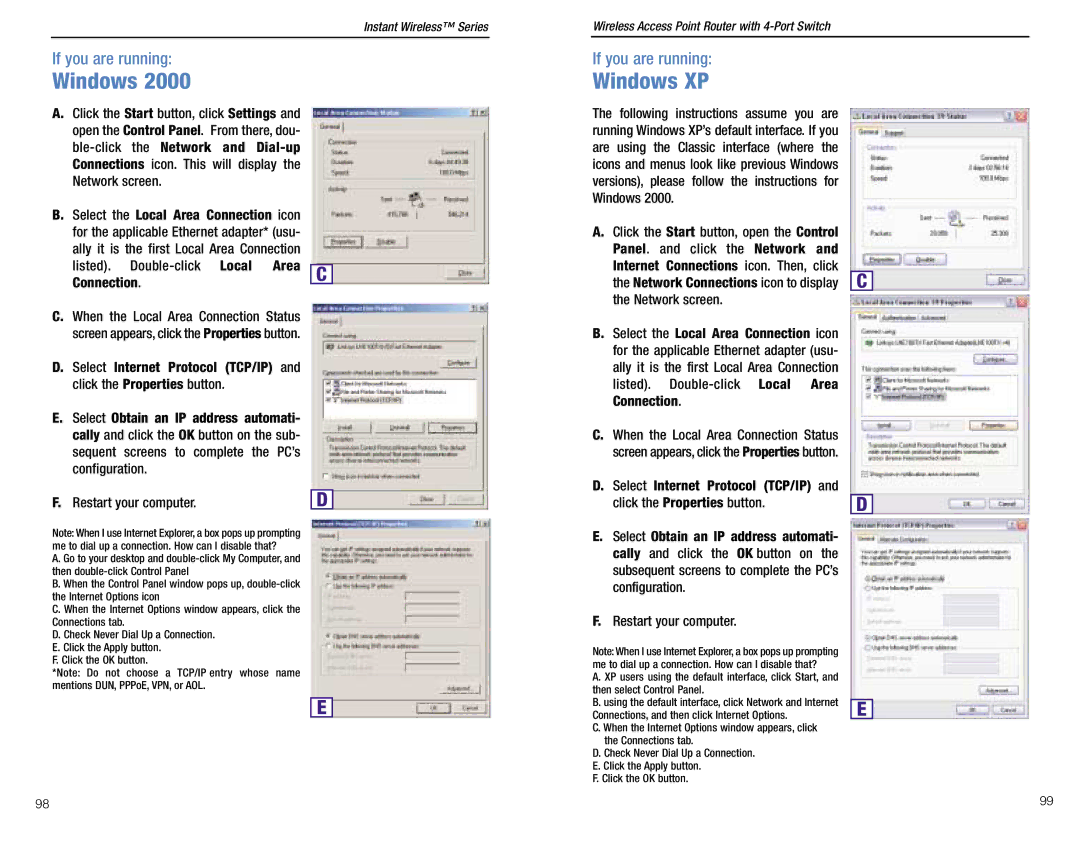Instant Wireless™ Series |
| Wireless Access Point Router with |
If you are running:
Windows 2000
A.Click the Start button, click Settings and open the Control Panel. From there, dou-
B.Select the Local Area Connection icon for the applicable Ethernet adapter* (usu- ally it is the first Local Area Connection listed).
C.When the Local Area Connection Status screen appears, click the Properties button.
D.Select Internet Protocol (TCP/IP) and click the Properties button.
E.Select Obtain an IP address automati- cally and click the OK button on the sub- sequent screens to complete the PC’s configuration.
F.Restart your computer.
Note: When I use Internet Explorer, a box pops up prompting me to dial up a connection. How can I disable that?
A. Go to your desktop and
B. When the Control Panel window pops up,
C. When the Internet Options window appears, click the Connections tab.
D. Check Never Dial Up a Connection. E. Click the Apply button.
F. Click the OK button.
*Note: Do not choose a TCP/IP entry whose name mentions DUN, PPPoE, VPN, or AOL.
C
D
E
If you are running:
Windows XP
The following instructions assume you are running Windows XP’s default interface. If you are using the Classic interface (where the icons and menus look like previous Windows versions), please follow the instructions for Windows 2000.
A.Click the Start button, open the Control Panel. and click the Network and Internet Connections icon. Then, click the Network Connections icon to display the Network screen.
B.Select the Local Area Connection icon for the applicable Ethernet adapter (usu- ally it is the first Local Area Connection listed).
C.When the Local Area Connection Status screen appears, click the Properties button.
D.Select Internet Protocol (TCP/IP) and click the Properties button.
E.Select Obtain an IP address automati- cally and click the OK button on the subsequent screens to complete the PC’s configuration.
F.Restart your computer.
Note: When I use Internet Explorer, a box pops up prompting me to dial up a connection. How can I disable that?
A. XP users using the default interface, click Start, and then select Control Panel.
B. using the default interface, click Network and Internet Connections, and then click Internet Options.
C. When the Internet Options window appears, click the Connections tab.
D. Check Never Dial Up a Connection. E. Click the Apply button.
F. Click the OK button.
C
D
E
98 | 99 |