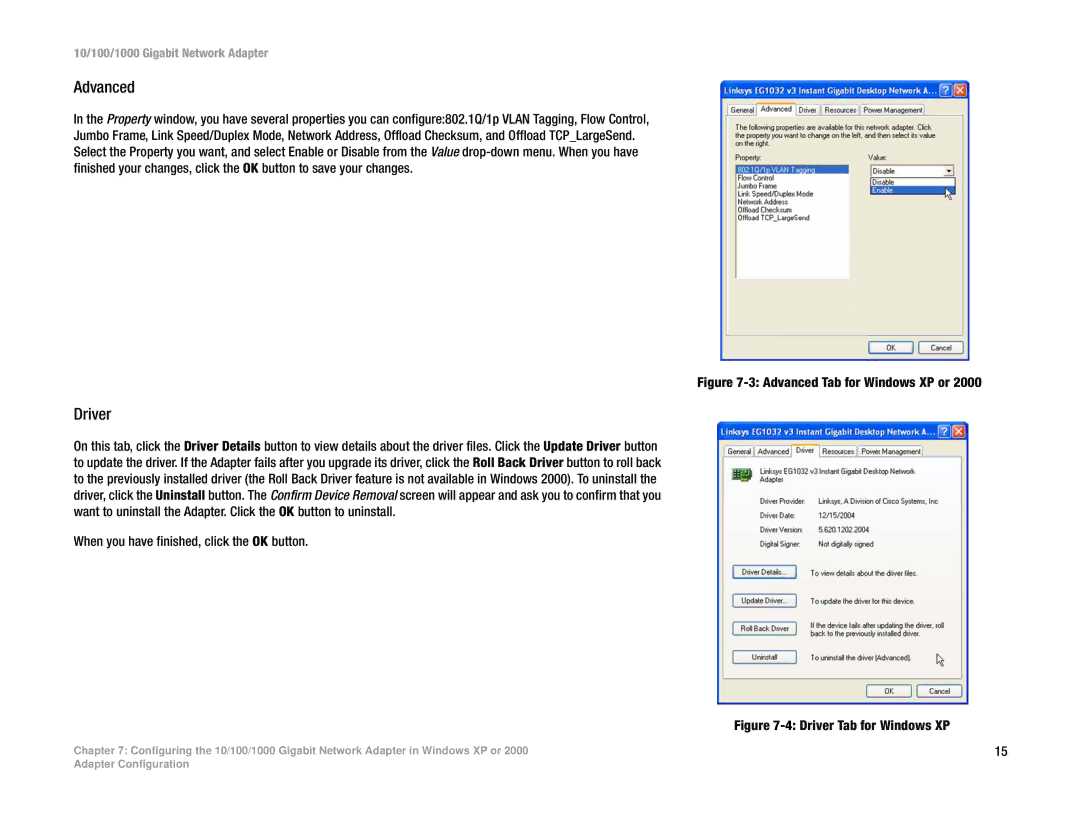10/100/1000 Gigabit Network Adapter
Advanced
In the Property window, you have several properties you can configure:802.1Q/1p VLAN Tagging, Flow Control, Jumbo Frame, Link Speed/Duplex Mode, Network Address, Offload Checksum, and Offload TCP_LargeSend. Select the Property you want, and select Enable or Disable from the Value
Driver
On this tab, click the Driver Details button to view details about the driver files. Click the Update Driver button to update the driver. If the Adapter fails after you upgrade its driver, click the Roll Back Driver button to roll back to the previously installed driver (the Roll Back Driver feature is not available in Windows 2000). To uninstall the driver, click the Uninstall button. The Confirm Device Removal screen will appear and ask you to confirm that you want to uninstall the Adapter. Click the OK button to uninstall.
When you have finished, click the OK button.
Chapter 7: Configuring the 10/100/1000 Gigabit Network Adapter in Windows XP or 2000
Figure 7-3: Advanced Tab for Windows XP or 2000
Figure 7-4: Driver Tab for Windows XP
15
Adapter Configuration