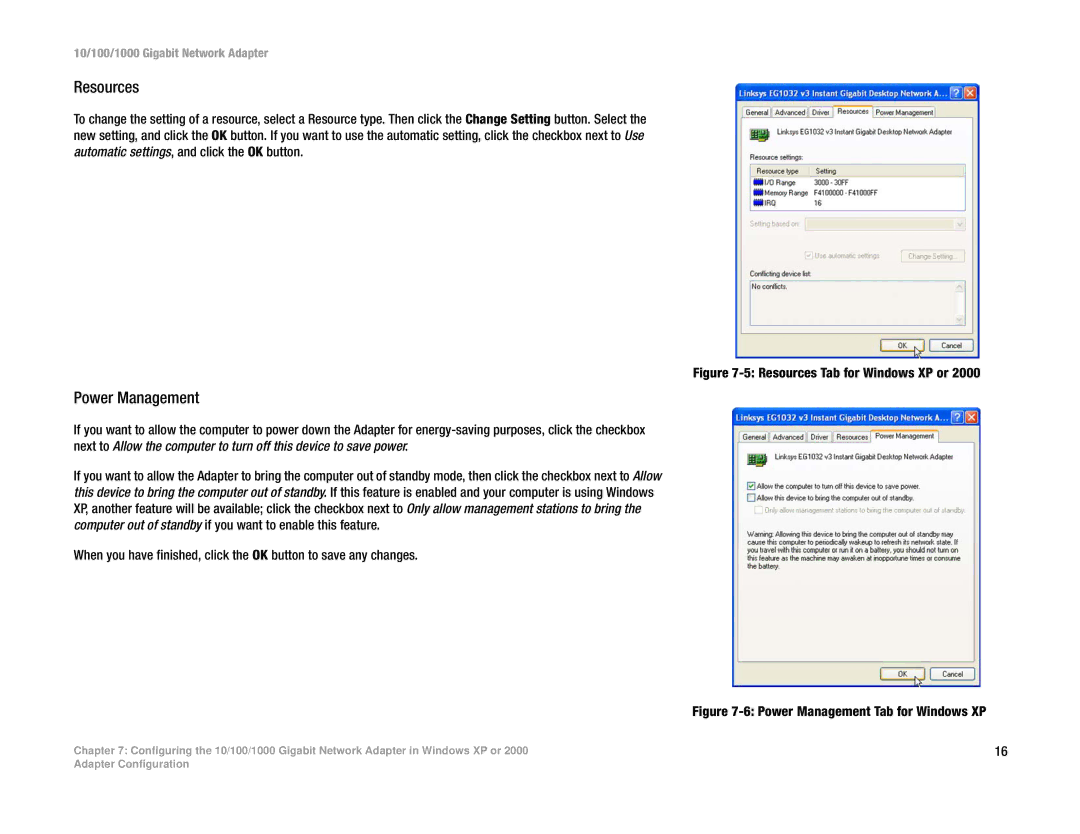10/100/1000 Gigabit Network Adapter
Resources
To change the setting of a resource, select a Resource type. Then click the Change Setting button. Select the new setting, and click the OK button. If you want to use the automatic setting, click the checkbox next to Use automatic settings, and click the OK button.
Figure 7-5: Resources Tab for Windows XP or 2000
Power Management
If you want to allow the computer to power down the Adapter for
If you want to allow the Adapter to bring the computer out of standby mode, then click the checkbox next to Allow this device to bring the computer out of standby. If this feature is enabled and your computer is using Windows XP, another feature will be available; click the checkbox next to Only allow management stations to bring the computer out of standby if you want to enable this feature.
When you have finished, click the OK button to save any changes.
Figure 7-6: Power Management Tab for Windows XP
Chapter 7: Configuring the 10/100/1000 Gigabit Network Adapter in Windows XP or 2000 | 16 |
Adapter Configuration