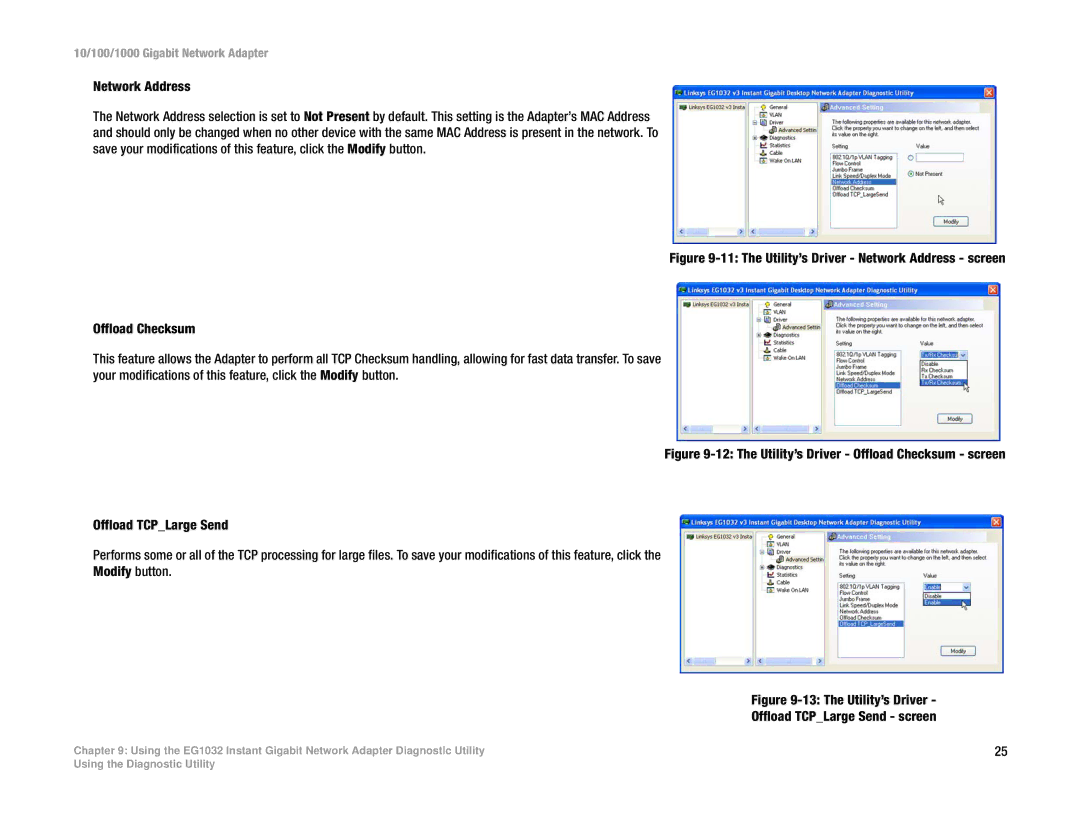10/100/1000 Gigabit Network Adapter
Network Address
The Network Address selection is set to Not Present by default. This setting is the Adapter’s MAC Address and should only be changed when no other device with the same MAC Address is present in the network. To save your modifications of this feature, click the Modify button.
Figure 9-11: The Utility’s Driver - Network Address - screen
Offload Checksum
This feature allows the Adapter to perform all TCP Checksum handling, allowing for fast data transfer. To save your modifications of this feature, click the Modify button.
Figure 9-12: The Utility’s Driver - Offload Checksum - screen
Offload TCP_Large Send
Performs some or all of the TCP processing for large files. To save your modifications of this feature, click the
Modify button.
Figure 9-13: The Utility’s Driver -
Offload TCP_Large Send - screen
Chapter 9: Using the EG1032 Instant Gigabit Network Adapter Diagnostic Utility | 25 |
Using the Diagnostic Utility