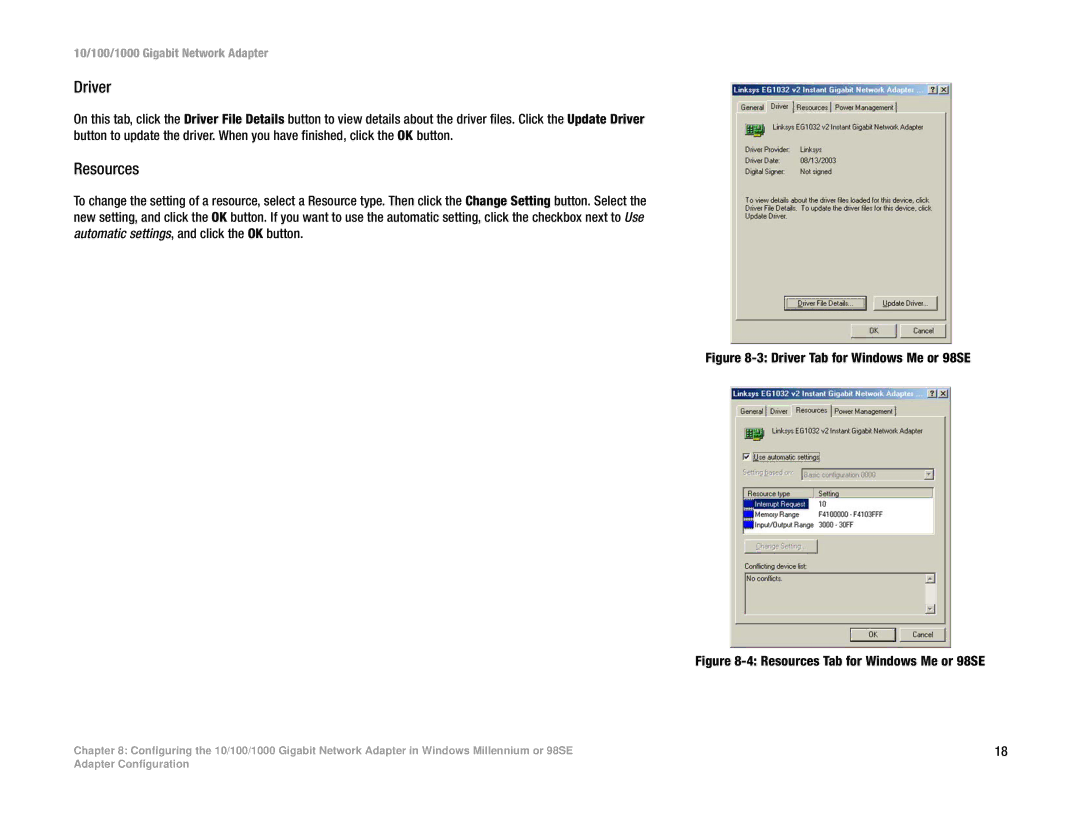10/100/1000 Gigabit Network Adapter
Driver
On this tab, click the Driver File Details button to view details about the driver files. Click the Update Driver button to update the driver. When you have finished, click the OK button.
Resources
To change the setting of a resource, select a Resource type. Then click the Change Setting button. Select the new setting, and click the OK button. If you want to use the automatic setting, click the checkbox next to Use automatic settings, and click the OK button.
Chapter 8: Configuring the 10/100/1000 Gigabit Network Adapter in Windows Millennium or 98SE
Figure 8-3: Driver Tab for Windows Me or 98SE
Figure 8-4: Resources Tab for Windows Me or 98SE
18
Adapter Configuration