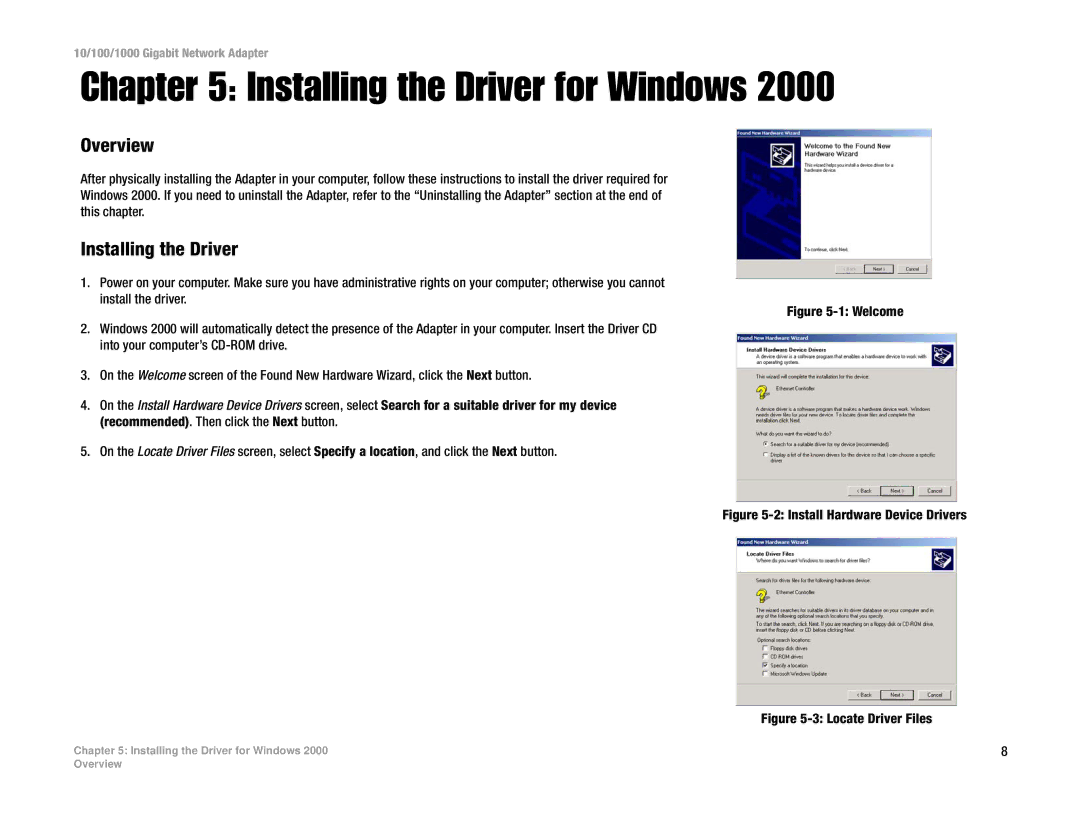10/100/1000 Gigabit Network Adapter
Chapter 5: Installing the Driver for Windows 2000
Overview
After physically installing the Adapter in your computer, follow these instructions to install the driver required for Windows 2000. If you need to uninstall the Adapter, refer to the “Uninstalling the Adapter” section at the end of this chapter.
Installing the Driver
1.Power on your computer. Make sure you have administrative rights on your computer; otherwise you cannot install the driver.
Figure 5-1: Welcome
2.Windows 2000 will automatically detect the presence of the Adapter in your computer. Insert the Driver CD into your computer’s CD-ROM drive.
3.On the Welcome screen of the Found New Hardware Wizard, click the Next button.
4.On the Install Hardware Device Drivers screen, select Search for a suitable driver for my device (recommended). Then click the Next button.
5.On the Locate Driver Files screen, select Specify a location, and click the Next button.
Figure 5-2: Install Hardware Device Drivers
Figure 5-3: Locate Driver Files
Chapter 5: Installing the Driver for Windows 2000 | 8 |
Overview