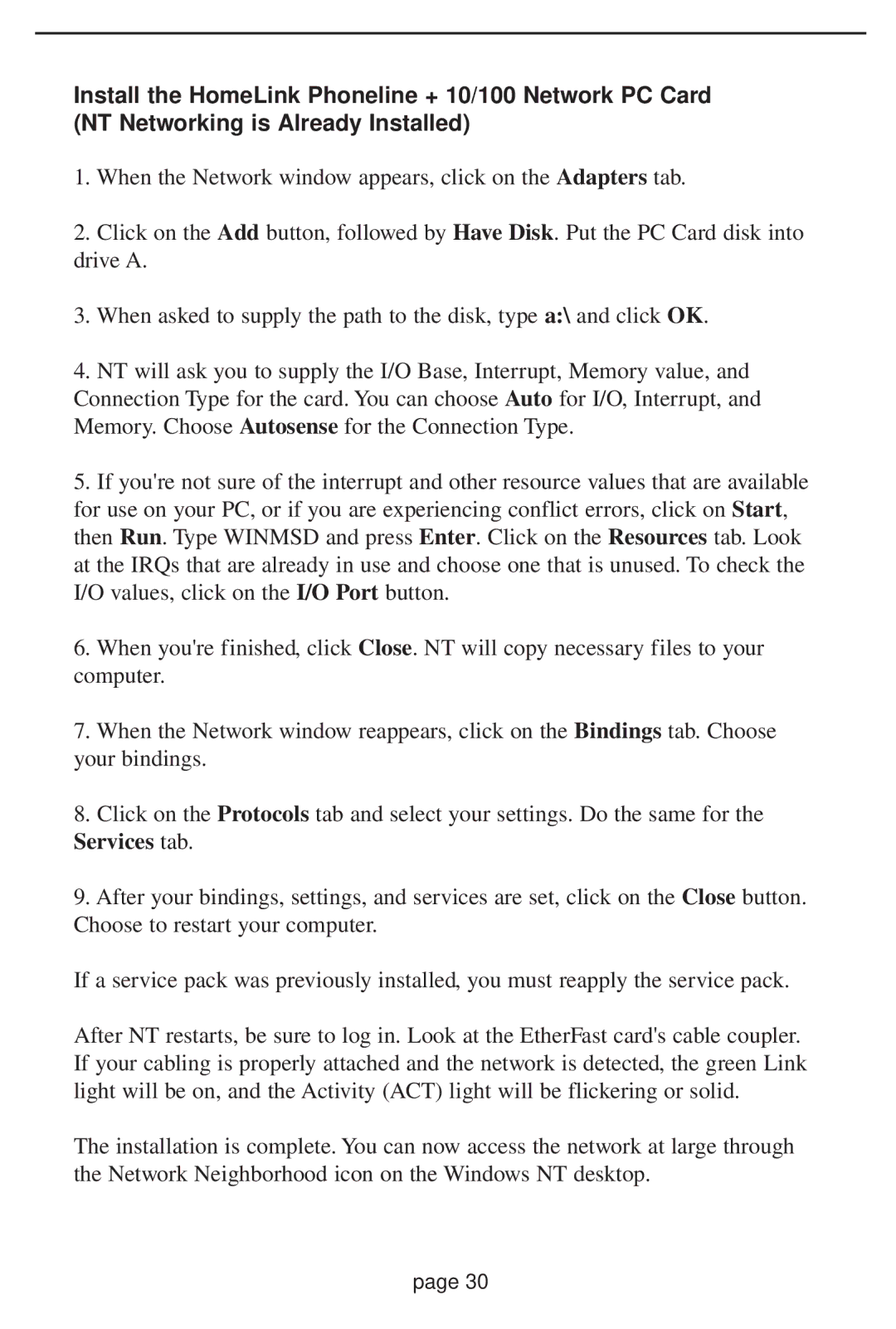Install the HomeLink Phoneline + 10/100 Network PC Card (NT Networking is Already Installed)
1.When the Network window appears, click on the Adapters tab.
2.Click on the Add button, followed by Have Disk. Put the PC Card disk into drive A.
3.When asked to supply the path to the disk, type a:\ and click OK.
4.NT will ask you to supply the I/O Base, Interrupt, Memory value, and Connection Type for the card. You can choose Auto for I/O, Interrupt, and Memory. Choose Autosense for the Connection Type.
5.If you're not sure of the interrupt and other resource values that are available for use on your PC, or if you are experiencing conflict errors, click on Start, then Run. Type WINMSD and press Enter. Click on the Resources tab. Look at the IRQs that are already in use and choose one that is unused. To check the I/O values, click on the I/O Port button.
6.When you're finished, click Close. NT will copy necessary files to your computer.
7.When the Network window reappears, click on the Bindings tab. Choose your bindings.
8.Click on the Protocols tab and select your settings. Do the same for the Services tab.
9.After your bindings, settings, and services are set, click on the Close button. Choose to restart your computer.
If a service pack was previously installed, you must reapply the service pack.
After NT restarts, be sure to log in. Look at the EtherFast card's cable coupler. If your cabling is properly attached and the network is detected, the green Link light will be on, and the Activity (ACT) light will be flickering or solid.
The installation is complete. You can now access the network at large through the Network Neighborhood icon on the Windows NT desktop.
page 30