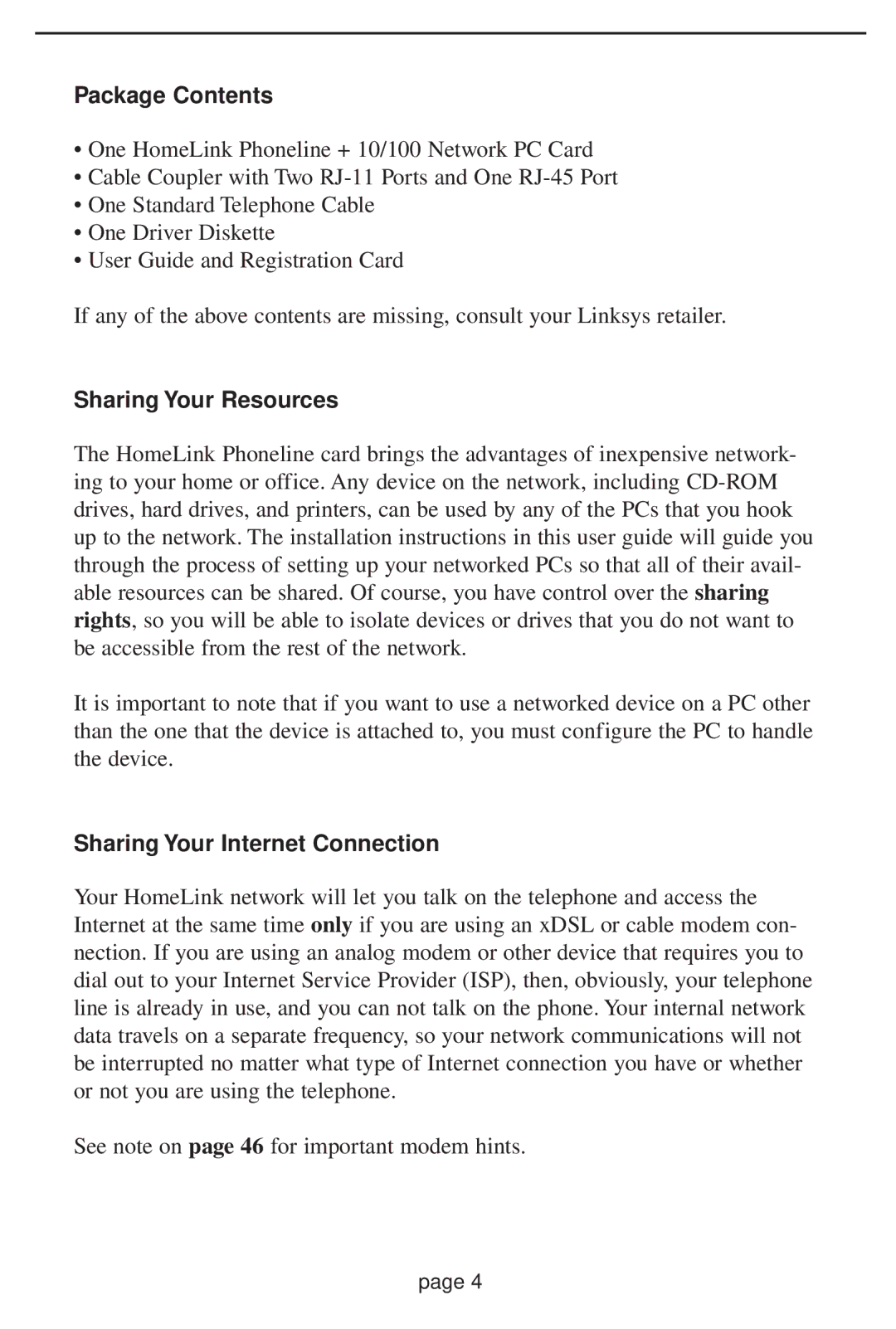Package Contents
•One HomeLink Phoneline + 10/100 Network PC Card
•Cable Coupler with Two
•One Standard Telephone Cable
•One Driver Diskette
•User Guide and Registration Card
If any of the above contents are missing, consult your Linksys retailer.
Sharing Your Resources
The HomeLink Phoneline card brings the advantages of inexpensive network- ing to your home or office. Any device on the network, including
It is important to note that if you want to use a networked device on a PC other than the one that the device is attached to, you must configure the PC to handle the device.
Sharing Your Internet Connection
Your HomeLink network will let you talk on the telephone and access the Internet at the same time only if you are using an xDSL or cable modem con- nection. If you are using an analog modem or other device that requires you to dial out to your Internet Service Provider (ISP), then, obviously, your telephone line is already in use, and you can not talk on the phone. Your internal network data travels on a separate frequency, so your network communications will not be interrupted no matter what type of Internet connection you have or whether or not you are using the telephone.
See note on page 46 for important modem hints.
page 4