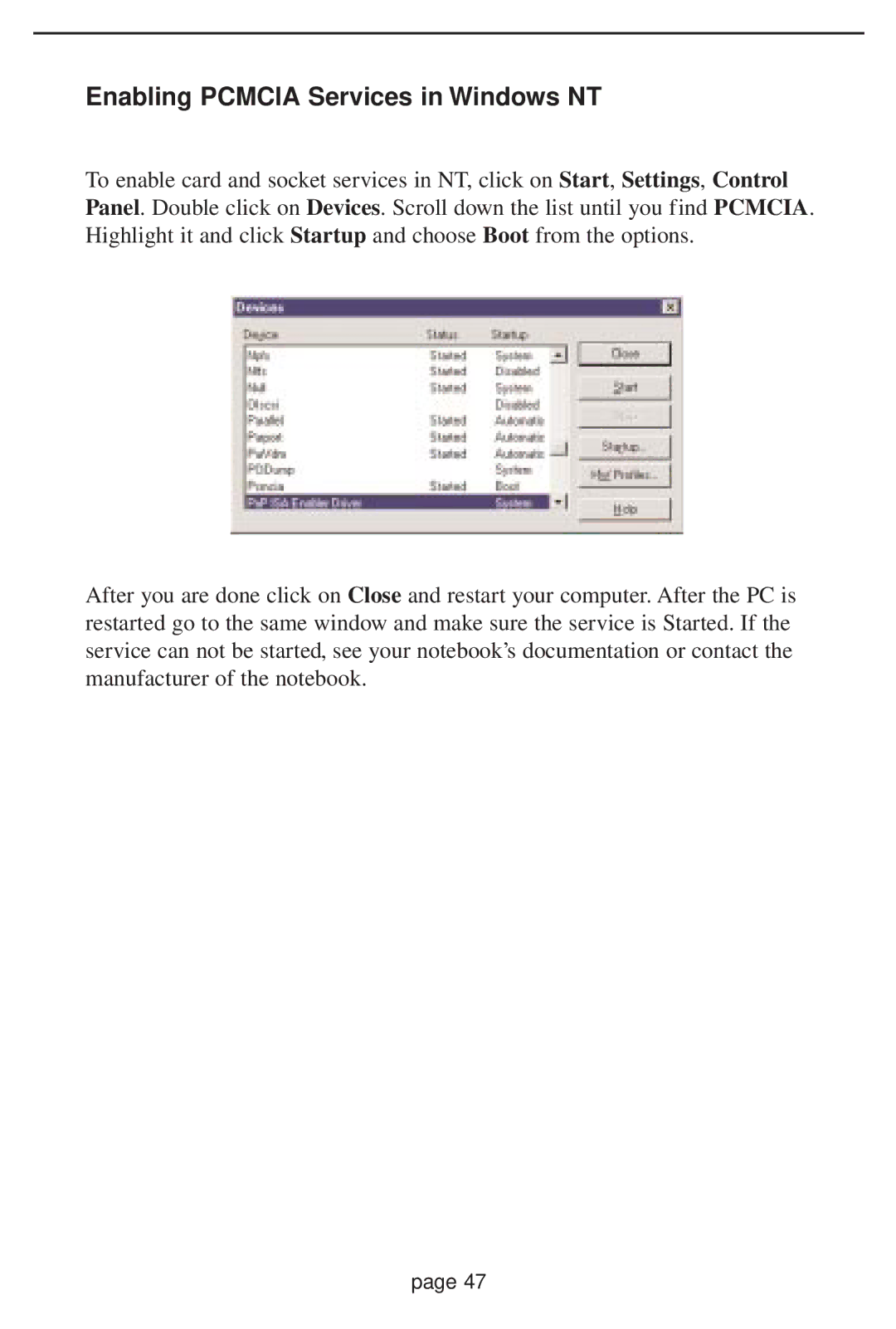Enabling PCMCIA Services in Windows NT
To enable card and socket services in NT, click on Start, Settings, Control Panel. Double click on Devices. Scroll down the list until you find PCMCIA. Highlight it and click Startup and choose Boot from the options.
After you are done click on Close and restart your computer. After the PC is restarted go to the same window and make sure the service is Started. If the service can not be started, see your notebook’s documentation or contact the manufacturer of the notebook.
page 47