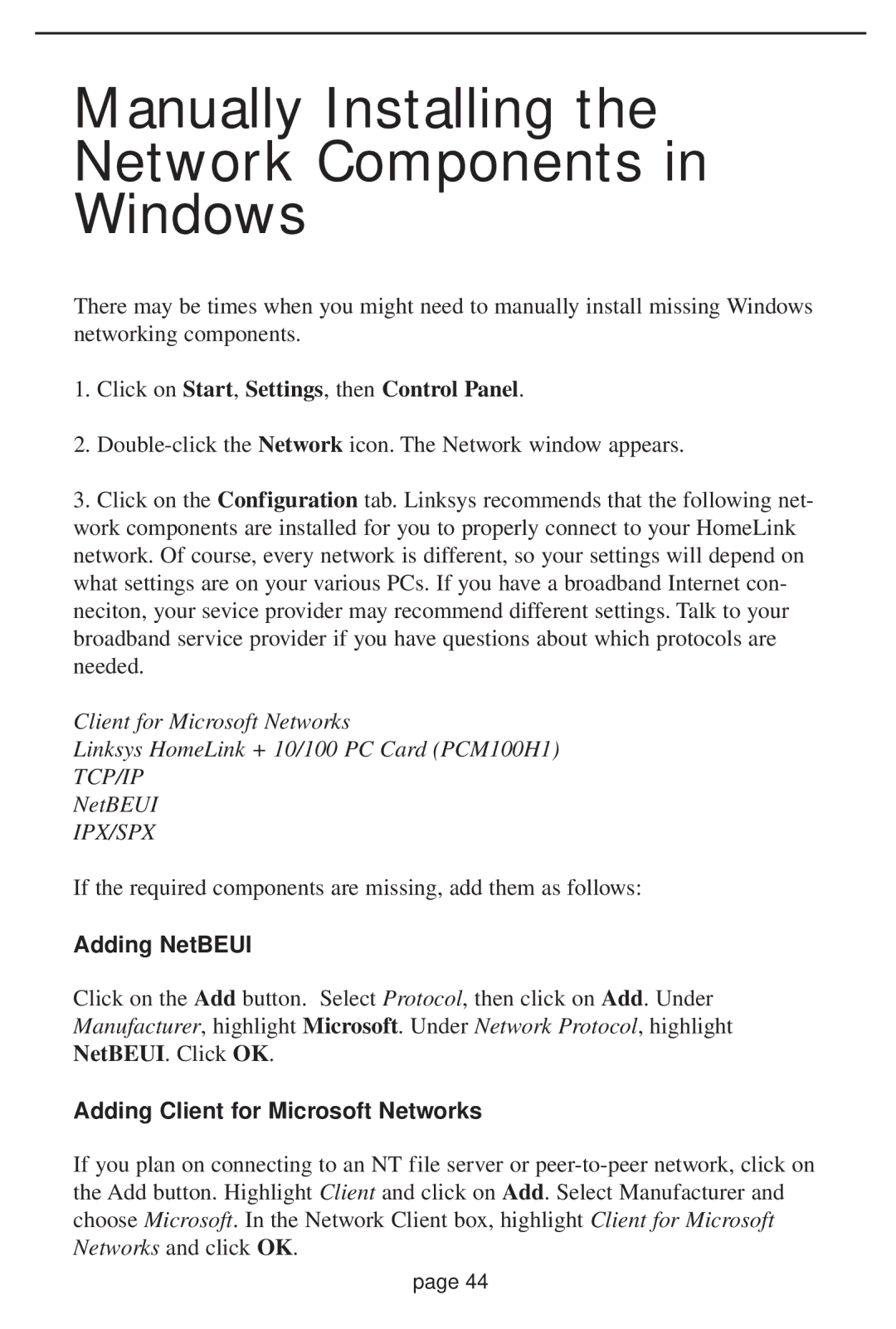Manually Installing the
Network Components in
Windows
There may be times when you might need to manually install missing Windows networking components.
1.Click on Start, Settings, then Control Panel.
2.
3.Click on the Configuration tab. Linksys recommends that the following net- work components are installed for you to properly connect to your HomeLink network. Of course, every network is different, so your settings will depend on what settings are on your various PCs. If you have a broadband Internet con- neciton, your sevice provider may recommend different settings. Talk to your broadband service provider if you have questions about which protocols are needed.
Client for Microsoft Networks
Linksys HomeLink + 10/100 PC Card (PCM100H1)
TCP/IP
NetBEUI
IPX/SPX
If the required components are missing, add them as follows:
Adding NetBEUI
Click on the Add button. Select Protocol, then click on Add. Under Manufacturer, highlight Microsoft. Under Network Protocol, highlight NetBEUI. Click OK.
Adding Client for Microsoft Networks
If you plan on connecting to an NT file server or
page 44