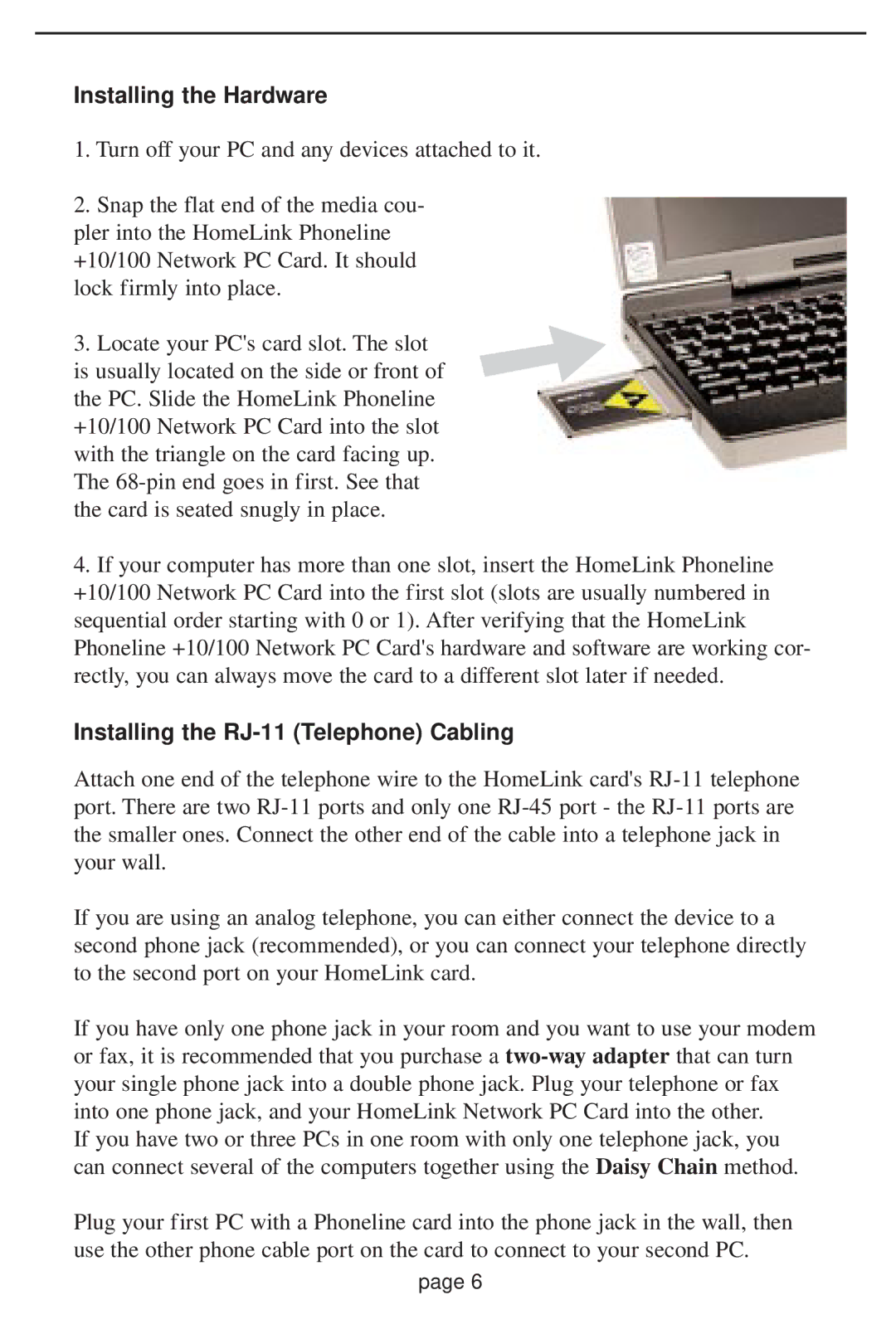Installing the Hardware
1.Turn off your PC and any devices attached to it.
2.Snap the flat end of the media cou-
pler into the HomeLink Phoneline +10/100 Network PC Card. It should lock firmly into place.
3.Locate your PC's card slot. The slot is usually located on the side or front of the PC. Slide the HomeLink Phoneline +10/100 Network PC Card into the slot with the triangle on the card facing up. The
4.If your computer has more than one slot, insert the HomeLink Phoneline +10/100 Network PC Card into the first slot (slots are usually numbered in sequential order starting with 0 or 1). After verifying that the HomeLink Phoneline +10/100 Network PC Card's hardware and software are working cor- rectly, you can always move the card to a different slot later if needed.
Installing the RJ-11 (Telephone) Cabling
Attach one end of the telephone wire to the HomeLink card's
If you are using an analog telephone, you can either connect the device to a second phone jack (recommended), or you can connect your telephone directly to the second port on your HomeLink card.
If you have only one phone jack in your room and you want to use your modem or fax, it is recommended that you purchase a
If you have two or three PCs in one room with only one telephone jack, you can connect several of the computers together using the Daisy Chain method.
Plug your first PC with a Phoneline card into the phone jack in the wall, then use the other phone cable port on the card to connect to your second PC.
page 6