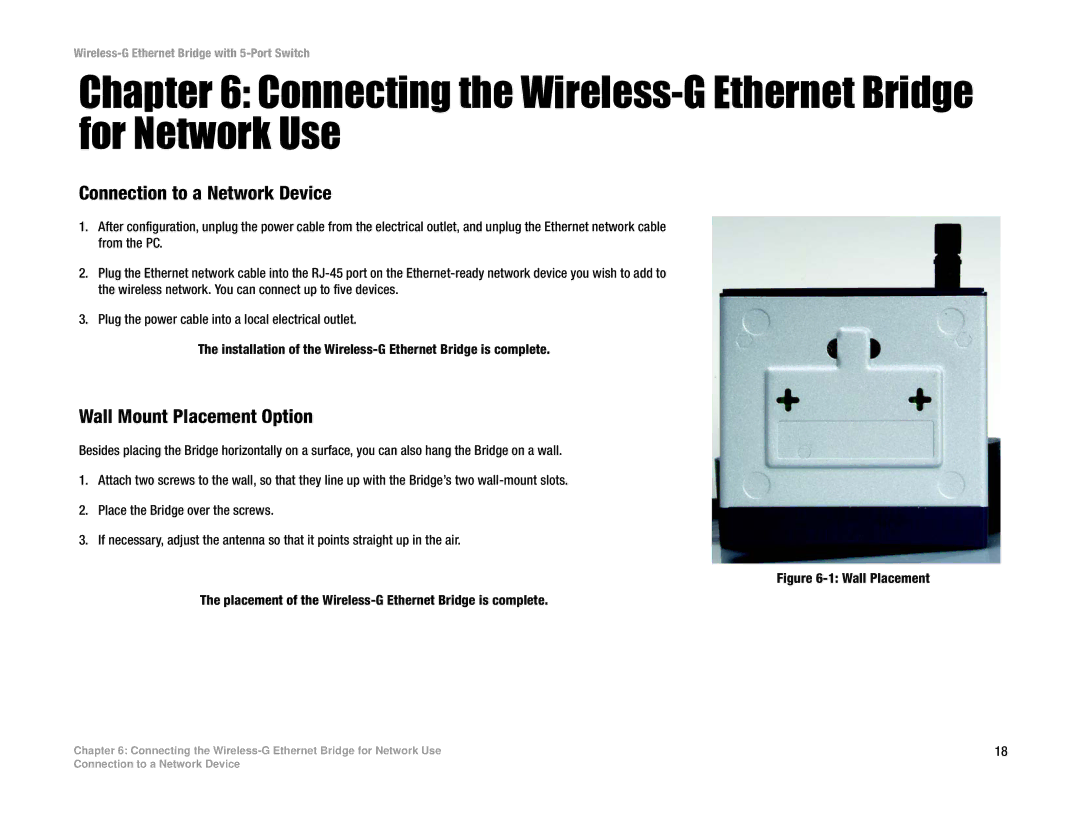Wireless-G Ethernet Bridge with 5-Port Switch
Chapter 6: Connecting the Wireless-G Ethernet Bridge for Network Use
Connection to a Network Device
1.After configuration, unplug the power cable from the electrical outlet, and unplug the Ethernet network cable from the PC.
2.Plug the Ethernet network cable into the
3.Plug the power cable into a local electrical outlet.
The installation of the
Wall Mount Placement Option
Besides placing the Bridge horizontally on a surface, you can also hang the Bridge on a wall.
1.Attach two screws to the wall, so that they line up with the Bridge’s two
2.Place the Bridge over the screws.
3.If necessary, adjust the antenna so that it points straight up in the air.
Figure 6-1: Wall Placement
The placement of the Wireless-G Ethernet Bridge is complete.
Chapter 6: Connecting the | 18 |
Connection to a Network Device