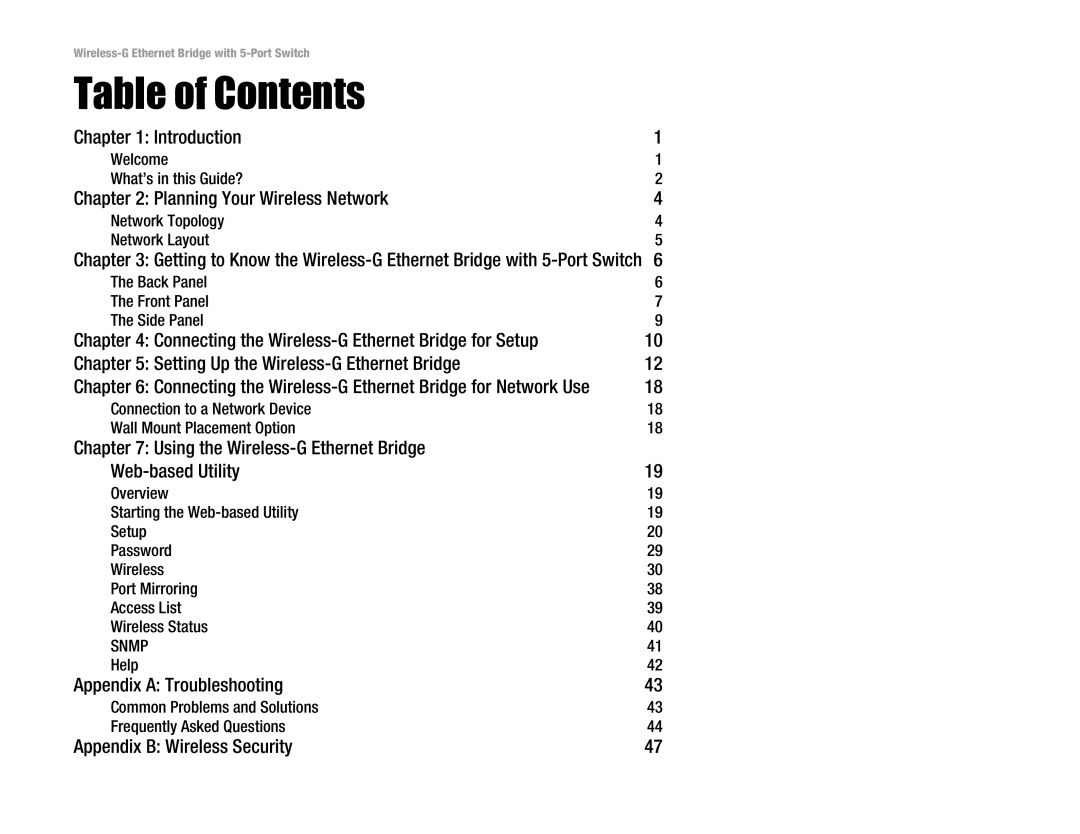Table of Contents
Chapter 1: Introduction | 1 |
Welcome | 1 |
What’s in this Guide? | 2 |
Chapter 2: Planning Your Wireless Network | 4 |
Network Topology | 4 |
Network Layout | 5 |
Chapter 3: Getting to Know the | 6 |
The Back Panel | 6 |
The Front Panel | 7 |
The Side Panel | 9 |
Chapter 4: Connecting the | 10 |
Chapter 5: Setting Up the | 12 |
Chapter 6: Connecting the | 18 |
Connection to a Network Device | 18 |
Wall Mount Placement Option | 18 |
Chapter 7: Using the |
|
19 | |
Overview | 19 |
Starting the | 19 |
Setup | 20 |
Password | 29 |
Wireless | 30 |
Port Mirroring | 38 |
Access List | 39 |
Wireless Status | 40 |
SNMP | 41 |
Help | 42 |
Appendix A: Troubleshooting | 43 |
Common Problems and Solutions | 43 |
Frequently Asked Questions | 44 |
Appendix B: Wireless Security | 47 |