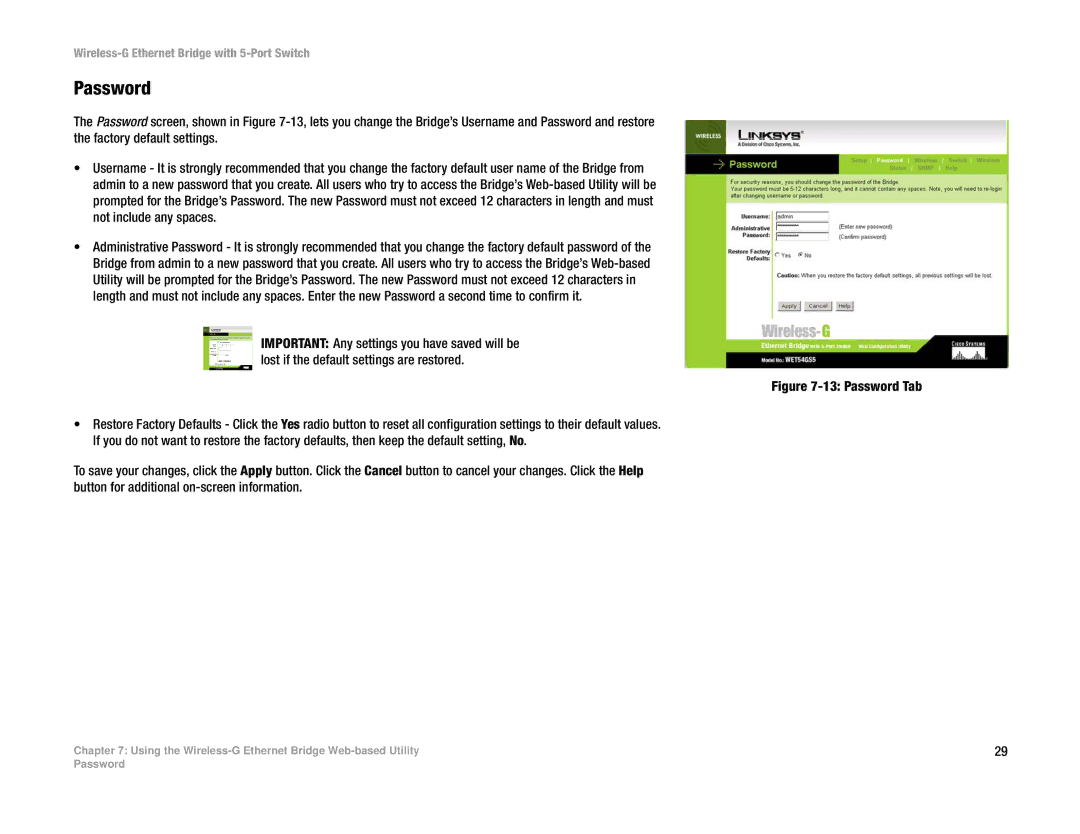Wireless-G Ethernet Bridge with 5-Port Switch
Password
The Password screen, shown in Figure
•Username - It is strongly recommended that you change the factory default user name of the Bridge from admin to a new password that you create. All users who try to access the Bridge’s
•Administrative Password - It is strongly recommended that you change the factory default password of the Bridge from admin to a new password that you create. All users who try to access the Bridge’s
IMPORTANT: Any settings you have saved will be lost if the default settings are restored.
•Restore Factory Defaults - Click the Yes radio button to reset all configuration settings to their default values. If you do not want to restore the factory defaults, then keep the default setting, No.
To save your changes, click the Apply button. Click the Cancel button to cancel your changes. Click the Help button for additional
Chapter 7: Using the
Figure 7-13: Password Tab
29
Password