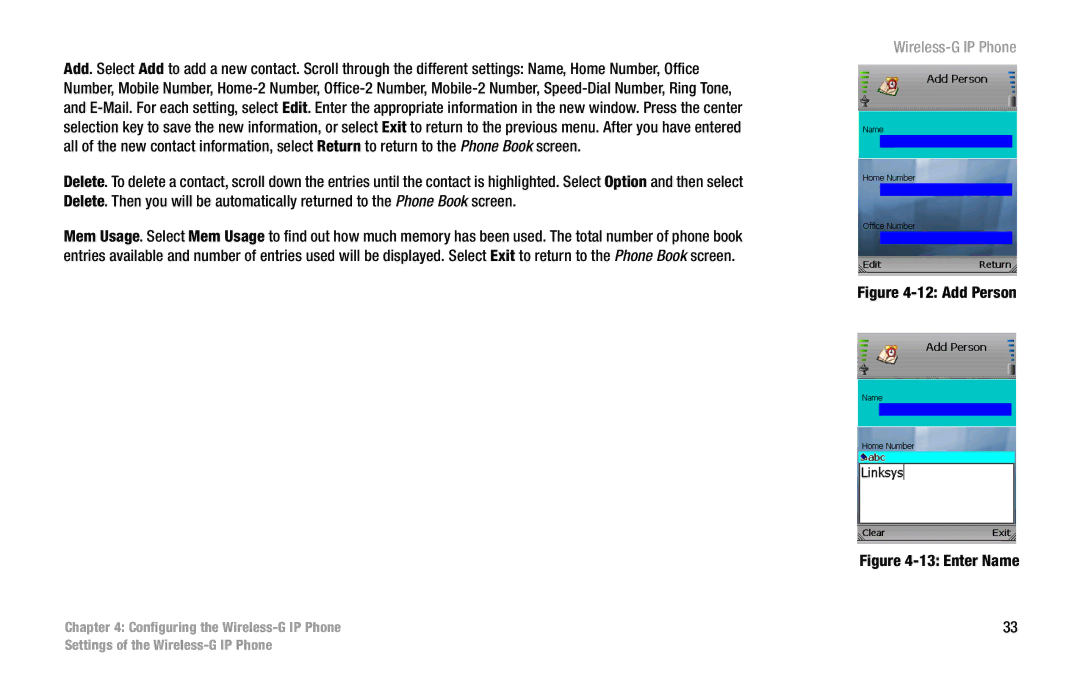Add. Select Add to add a new contact. Scroll through the different settings: Name, Home Number, Office Number, Mobile Number,
Delete. To delete a contact, scroll down the entries until the contact is highlighted. Select Option and then select Delete. Then you will be automatically returned to the Phone Book screen.
Mem Usage. Select Mem Usage to find out how much memory has been used. The total number of phone book entries available and number of entries used will be displayed. Select Exit to return to the Phone Book screen.
Chapter 4: Configuring the
Wireless-G IP Phone
Figure 4-12: Add Person
Figure 4-13: Enter Name
33
Settings of the