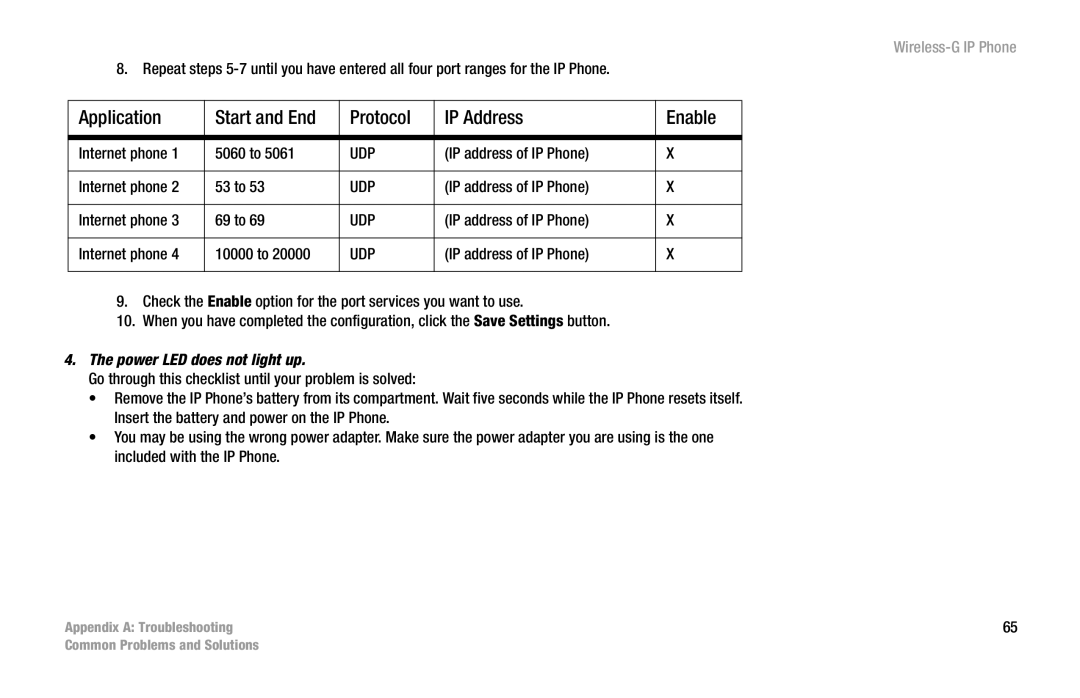Wireless-G IP Phone
8. Repeat steps
Application | Start and End | Protocol | IP Address | Enable |
|
|
|
|
|
Internet phone 1 | 5060 to 5061 | UDP | (IP address of IP Phone) | X |
|
|
|
|
|
Internet phone 2 | 53 to 53 | UDP | (IP address of IP Phone) | X |
|
|
|
|
|
Internet phone 3 | 69 to 69 | UDP | (IP address of IP Phone) | X |
|
|
|
|
|
Internet phone 4 | 10000 to 20000 | UDP | (IP address of IP Phone) | X |
|
|
|
|
|
9.Check the Enable option for the port services you want to use.
10.When you have completed the configuration, click the Save Settings button.
4.The power LED does not light up.
Go through this checklist until your problem is solved:
•Remove the IP Phone’s battery from its compartment. Wait five seconds while the IP Phone resets itself. Insert the battery and power on the IP Phone.
•You may be using the wrong power adapter. Make sure the power adapter you are using is the one included with the IP Phone.
Appendix A: Troubleshooting | 65 |
Common Problems and Solutions