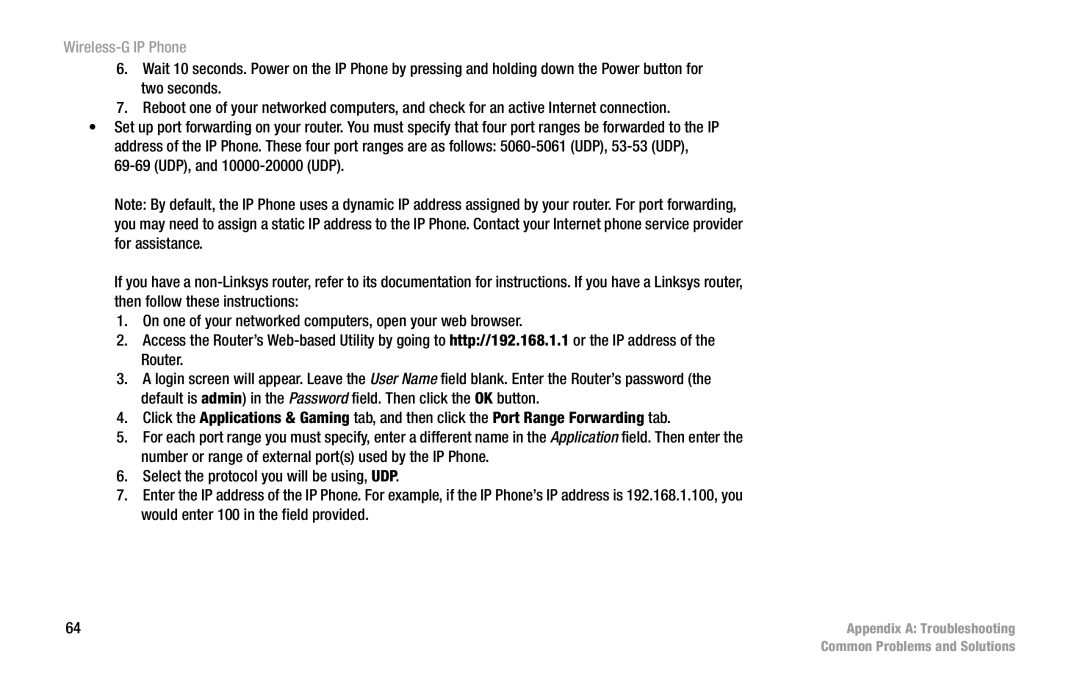Wireless-G IP Phone
6.Wait 10 seconds. Power on the IP Phone by pressing and holding down the Power button for two seconds.
7.Reboot one of your networked computers, and check for an active Internet connection.
•Set up port forwarding on your router. You must specify that four port ranges be forwarded to the IP address of the IP Phone. These four port ranges are as follows:
Note: By default, the IP Phone uses a dynamic IP address assigned by your router. For port forwarding, you may need to assign a static IP address to the IP Phone. Contact your Internet phone service provider for assistance.
If you have a
1.On one of your networked computers, open your web browser.
2.Access the Router’s
3.A login screen will appear. Leave the User Name field blank. Enter the Router’s password (the default is admin) in the Password field. Then click the OK button.
4.Click the Applications & Gaming tab, and then click the Port Range Forwarding tab.
5.For each port range you must specify, enter a different name in the Application field. Then enter the number or range of external port(s) used by the IP Phone.
6.Select the protocol you will be using, UDP.
7.Enter the IP address of the IP Phone. For example, if the IP Phone’s IP address is 192.168.1.100, you would enter 100 in the field provided.
64 | Appendix A: Troubleshooting |
| Common Problems and Solutions |