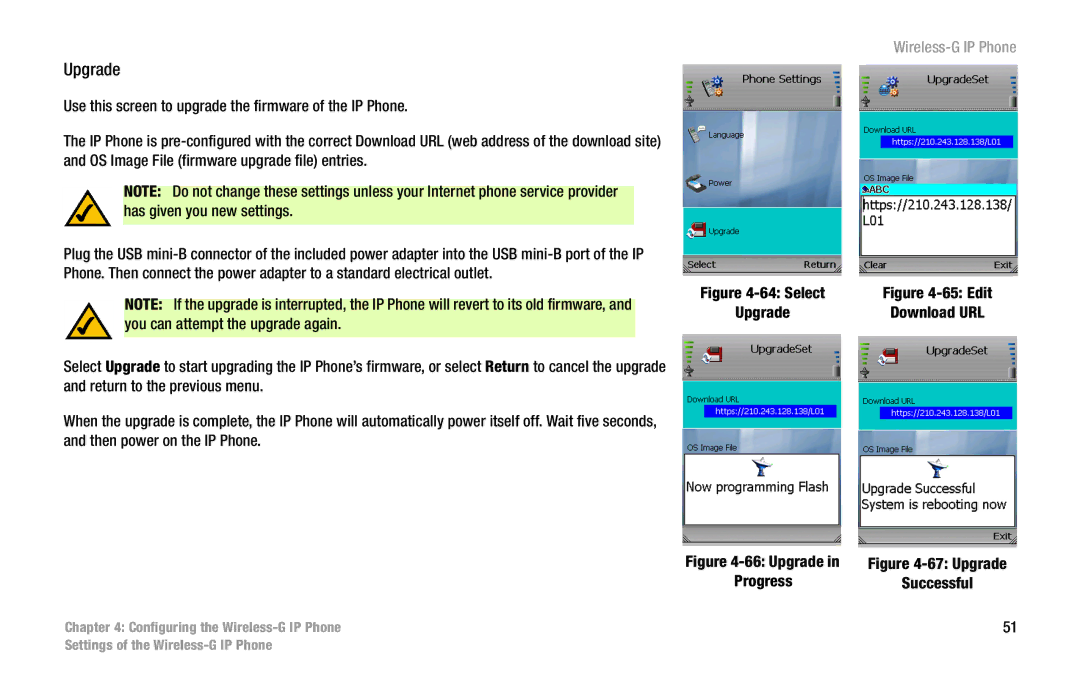Upgrade
Use this screen to upgrade the firmware of the IP Phone.
The IP Phone is
NOTE: Do not change these settings unless your Internet phone service provider has given you new settings.
Plug the USB
NOTE: If the upgrade is interrupted, the IP Phone will revert to its old firmware, and you can attempt the upgrade again.
Select Upgrade to start upgrading the IP Phone’s firmware, or select Return to cancel the upgrade and return to the previous menu.
When the upgrade is complete, the IP Phone will automatically power itself off. Wait five seconds, and then power on the IP Phone.
Wireless-G IP Phone
Figure | Figure |
Upgrade | Download URL |
Figure | Figure |
Progress | Successful |
Chapter 4: Configuring the | 51 |
Settings of the