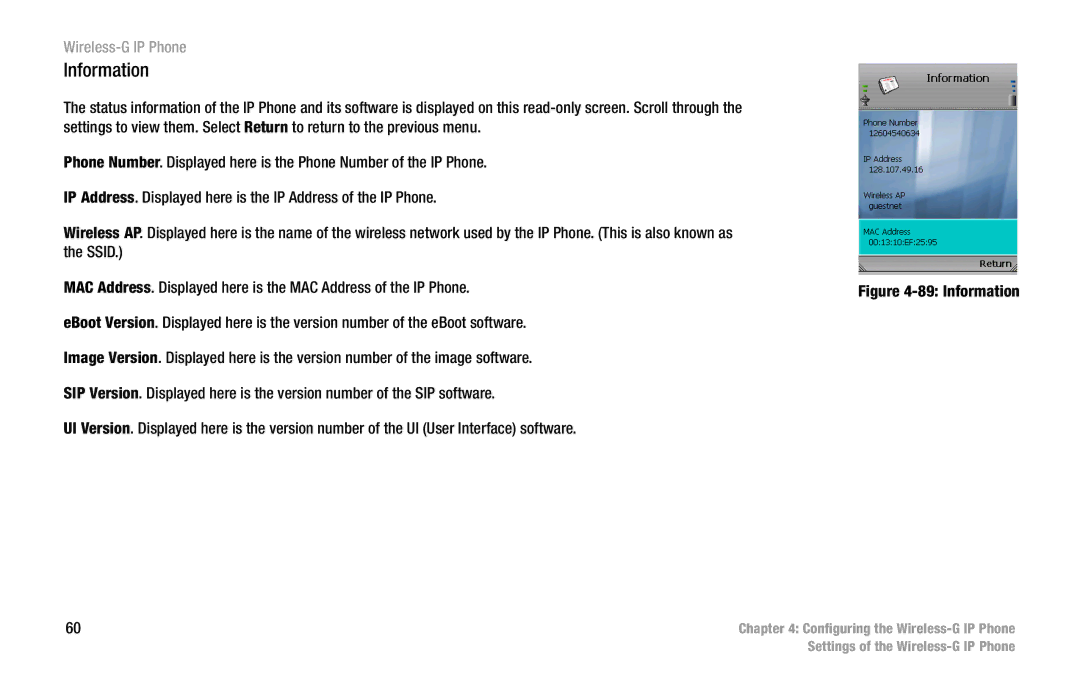Wireless-G IP Phone
Information
The status information of the IP Phone and its software is displayed on this
Phone Number. Displayed here is the Phone Number of the IP Phone.
IP Address. Displayed here is the IP Address of the IP Phone. |
|
Wireless AP. Displayed here is the name of the wireless network used by the IP Phone. (This is also known as |
|
the SSID.) |
|
MAC Address. Displayed here is the MAC Address of the IP Phone. | Figure |
eBoot Version. Displayed here is the version number of the eBoot software. |
|
Image Version. Displayed here is the version number of the image software. |
|
SIP Version. Displayed here is the version number of the SIP software. |
|
UI Version. Displayed here is the version number of the UI (User Interface) software. |
|
60 | Chapter 4: Configuring the |
| Settings of the |