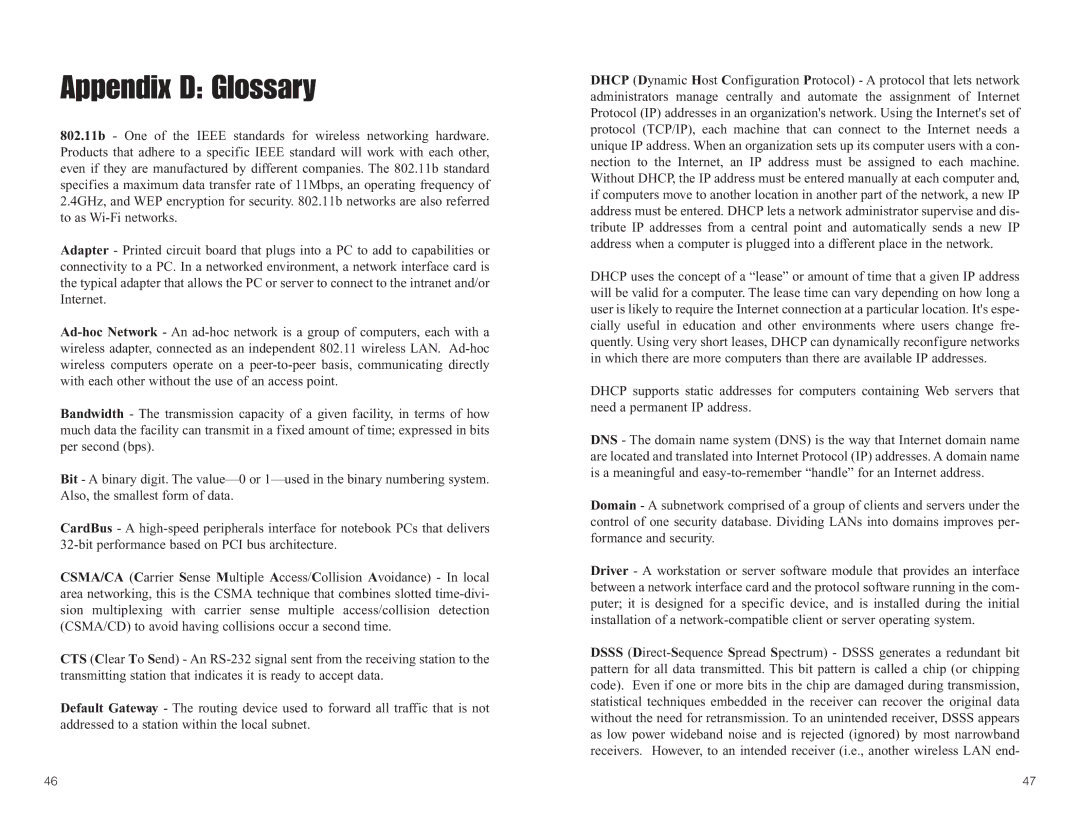Appendix D: Glossary
802.11b - One of the IEEE standards for wireless networking hardware. Products that adhere to a specific IEEE standard will work with each other, even if they are manufactured by different companies. The 802.11b standard specifies a maximum data transfer rate of 11Mbps, an operating frequency of 2.4GHz, and WEP encryption for security. 802.11b networks are also referred to as
Adapter - Printed circuit board that plugs into a PC to add to capabilities or connectivity to a PC. In a networked environment, a network interface card is the typical adapter that allows the PC or server to connect to the intranet and/or Internet.
Bandwidth - The transmission capacity of a given facility, in terms of how much data the facility can transmit in a fixed amount of time; expressed in bits per second (bps).
Bit - A binary digit. The
CardBus - A
CSMA/CA (Carrier Sense Multiple Access/Collision Avoidance) - In local area networking, this is the CSMA technique that combines slotted
CTS (Clear To Send) - An
Default Gateway - The routing device used to forward all traffic that is not addressed to a station within the local subnet.
DHCP (Dynamic Host Configuration Protocol) - A protocol that lets network administrators manage centrally and automate the assignment of Internet Protocol (IP) addresses in an organization's network. Using the Internet's set of protocol (TCP/IP), each machine that can connect to the Internet needs a unique IP address. When an organization sets up its computer users with a con- nection to the Internet, an IP address must be assigned to each machine. Without DHCP, the IP address must be entered manually at each computer and, if computers move to another location in another part of the network, a new IP address must be entered. DHCP lets a network administrator supervise and dis- tribute IP addresses from a central point and automatically sends a new IP address when a computer is plugged into a different place in the network.
DHCP uses the concept of a “lease” or amount of time that a given IP address will be valid for a computer. The lease time can vary depending on how long a user is likely to require the Internet connection at a particular location. It's espe- cially useful in education and other environments where users change fre- quently. Using very short leases, DHCP can dynamically reconfigure networks in which there are more computers than there are available IP addresses.
DHCP supports static addresses for computers containing Web servers that need a permanent IP address.
DNS - The domain name system (DNS) is the way that Internet domain name are located and translated into Internet Protocol (IP) addresses. A domain name is a meaningful and
Domain - A subnetwork comprised of a group of clients and servers under the control of one security database. Dividing LANs into domains improves per- formance and security.
Driver - A workstation or server software module that provides an interface between a network interface card and the protocol software running in the com- puter; it is designed for a specific device, and is installed during the initial installation of a
DSSS
46 | 47 |