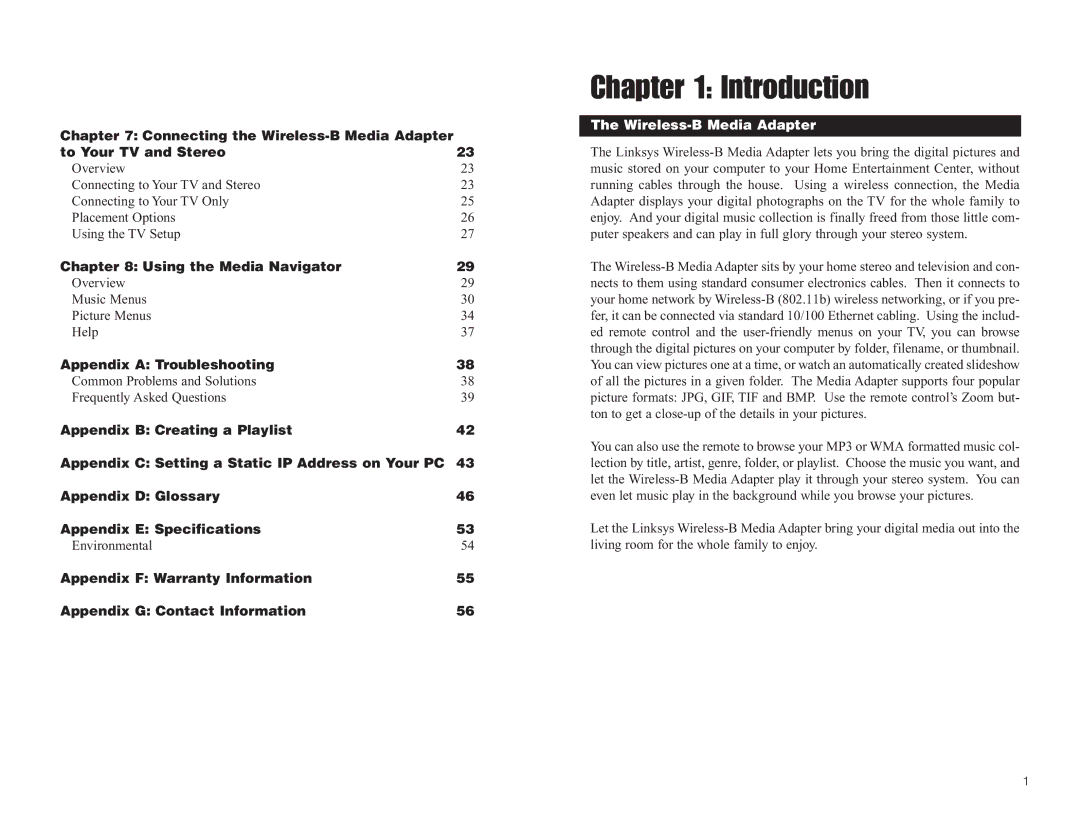Chapter 7: Connecting the |
|
to Your TV and Stereo | 23 |
Overview | 23 |
Connecting to Your TV and Stereo | 23 |
Connecting to Your TV Only | 25 |
Placement Options | 26 |
Using the TV Setup | 27 |
Chapter 8: Using the Media Navigator | 29 |
Overview | 29 |
Music Menus | 30 |
Picture Menus | 34 |
Help | 37 |
Appendix A: Troubleshooting | 38 |
Common Problems and Solutions | 38 |
Frequently Asked Questions | 39 |
Appendix B: Creating a Playlist | 42 |
Appendix C: Setting a Static IP Address on Your PC | 43 |
Appendix D: Glossary | 46 |
Appendix E: Specifications | 53 |
Environmental | 54 |
Appendix F: Warranty Information | 55 |
Appendix G: Contact Information | 56 |
Chapter 1: Introduction
The Wireless-B Media Adapter
The Linksys
The
You can also use the remote to browse your MP3 or WMA formatted music col- lection by title, artist, genre, folder, or playlist. Choose the music you want, and let the
Let the Linksys
1