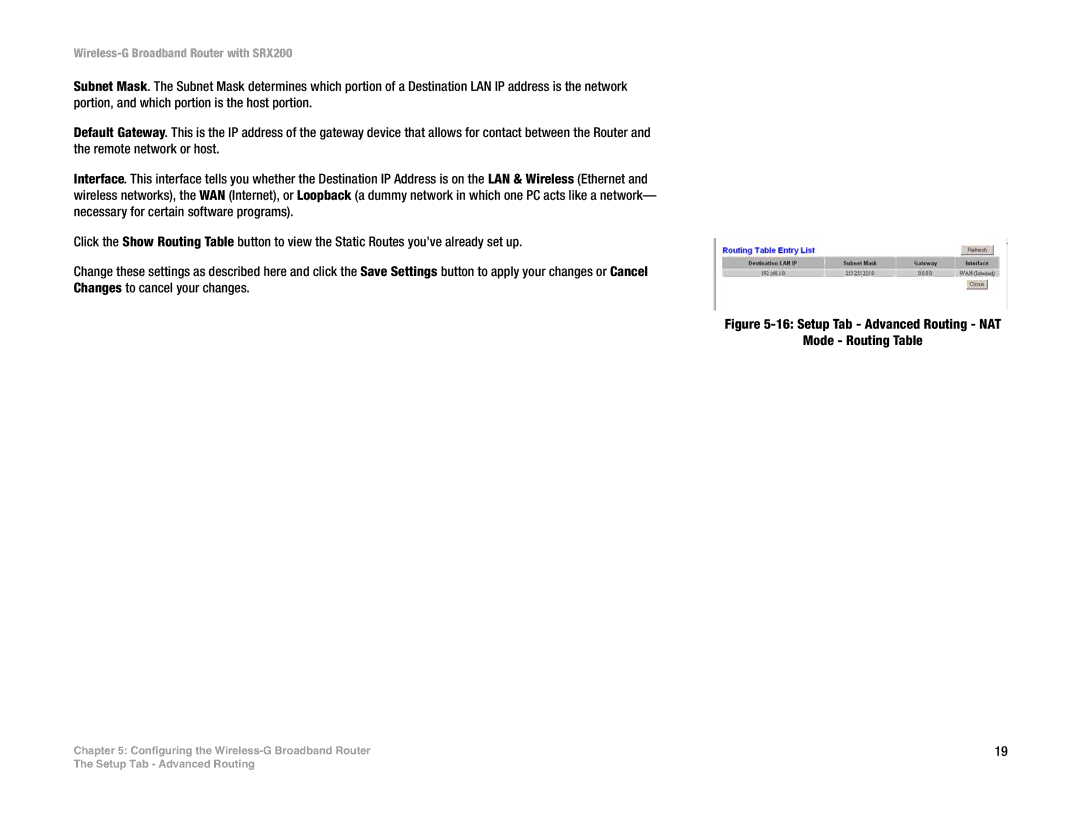Wireless-G Broadband Router with SRX200
Subnet Mask. The Subnet Mask determines which portion of a Destination LAN IP address is the network portion, and which portion is the host portion.
Default Gateway. This is the IP address of the gateway device that allows for contact between the Router and the remote network or host.
Interface. This interface tells you whether the Destination IP Address is on the LAN & Wireless (Ethernet and wireless networks), the WAN (Internet), or Loopback (a dummy network in which one PC acts like a network— necessary for certain software programs).
Click the Show Routing Table button to view the Static Routes you’ve already set up.
Change these settings as described here and click the Save Settings button to apply your changes or Cancel Changes to cancel your changes.
Chapter 5: Configuring the
Figure 5-16: Setup Tab - Advanced Routing - NAT
Mode - Routing Table
19
The Setup Tab - Advanced Routing