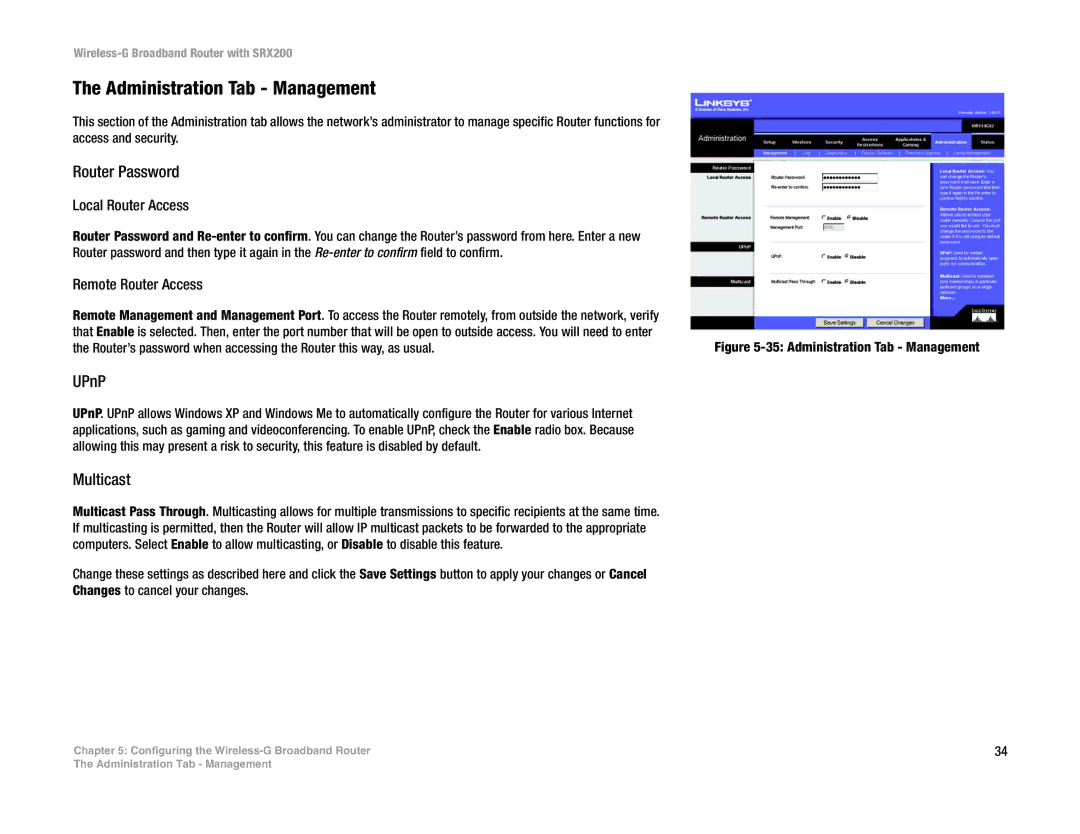Wireless-G Broadband Router with SRX200
The Administration Tab - Management
This section of the Administration tab allows the network’s administrator to manage specific Router functions for access and security.
Router Password
Local Router Access
Router Password and
Remote Router Access
Remote Management and Management Port. To access the Router remotely, from outside the network, verify that Enable is selected. Then, enter the port number that will be open to outside access. You will need to enter the Router’s password when accessing the Router this way, as usual.
UPnP
UPnP. UPnP allows Windows XP and Windows Me to automatically configure the Router for various Internet applications, such as gaming and videoconferencing. To enable UPnP, check the Enable radio box. Because allowing this may present a risk to security, this feature is disabled by default.
Multicast
Multicast Pass Through. Multicasting allows for multiple transmissions to specific recipients at the same time. If multicasting is permitted, then the Router will allow IP multicast packets to be forwarded to the appropriate computers. Select Enable to allow multicasting, or Disable to disable this feature.
Change these settings as described here and click the Save Settings button to apply your changes or Cancel Changes to cancel your changes.
Chapter 5: Configuring the
Figure 5-35: Administration Tab - Management
34
The Administration Tab - Management