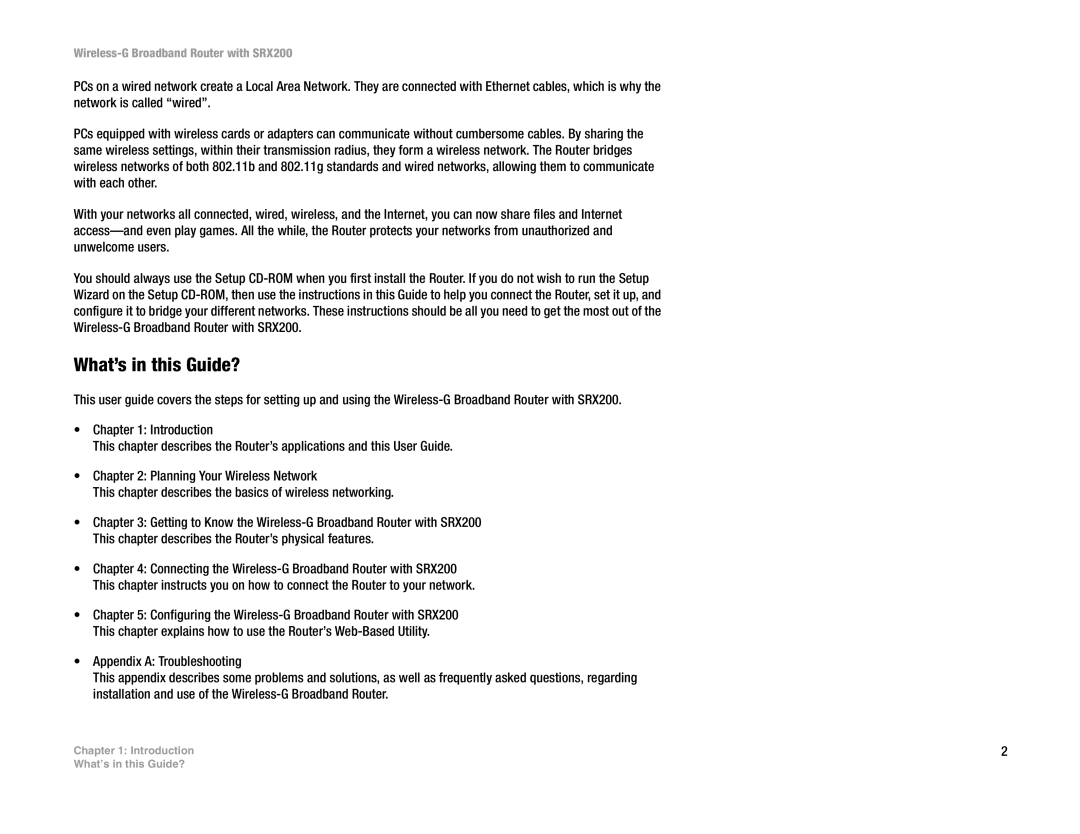PCs on a wired network create a Local Area Network. They are connected with Ethernet cables, which is why the network is called “wired”.
PCs equipped with wireless cards or adapters can communicate without cumbersome cables. By sharing the same wireless settings, within their transmission radius, they form a wireless network. The Router bridges wireless networks of both 802.11b and 802.11g standards and wired networks, allowing them to communicate with each other.
With your networks all connected, wired, wireless, and the Internet, you can now share files and Internet
You should always use the Setup
What’s in this Guide?
This user guide covers the steps for setting up and using the
•Chapter 1: Introduction
This chapter describes the Router’s applications and this User Guide.
•Chapter 2: Planning Your Wireless Network
This chapter describes the basics of wireless networking.
•Chapter 3: Getting to Know the
•Chapter 4: Connecting the
•Chapter 5: Configuring the
•Appendix A: Troubleshooting
This appendix describes some problems and solutions, as well as frequently asked questions, regarding installation and use of the
Chapter 1: Introduction | 2 |
What’s in this Guide?