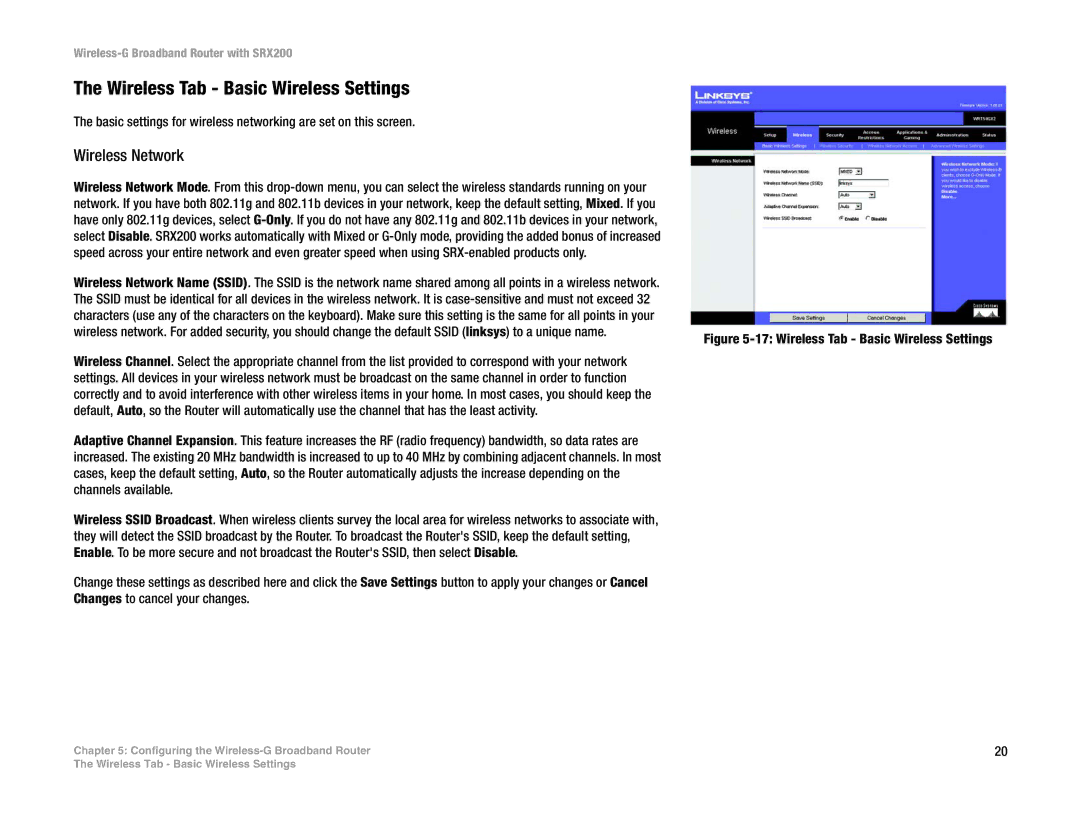Wireless-G Broadband Router with SRX200
The Wireless Tab - Basic Wireless Settings
The basic settings for wireless networking are set on this screen.
Wireless Network
Wireless Network Mode. From this
Wireless Network Name (SSID). The SSID is the network name shared among all points in a wireless network. The SSID must be identical for all devices in the wireless network. It is
Figure 5-17: Wireless Tab - Basic Wireless Settings
Wireless Channel. Select the appropriate channel from the list provided to correspond with your network settings. All devices in your wireless network must be broadcast on the same channel in order to function correctly and to avoid interference with other wireless items in your home. In most cases, you should keep the default, Auto, so the Router will automatically use the channel that has the least activity.
Adaptive Channel Expansion. This feature increases the RF (radio frequency) bandwidth, so data rates are increased. The existing 20 MHz bandwidth is increased to up to 40 MHz by combining adjacent channels. In most cases, keep the default setting, Auto, so the Router automatically adjusts the increase depending on the channels available.
Wireless SSID Broadcast. When wireless clients survey the local area for wireless networks to associate with, they will detect the SSID broadcast by the Router. To broadcast the Router's SSID, keep the default setting, Enable. To be more secure and not broadcast the Router's SSID, then select Disable.
Change these settings as described here and click the Save Settings button to apply your changes or Cancel
Changes to cancel your changes.
Chapter 5: Configuring the | 20 |
The Wireless Tab - Basic Wireless Settings