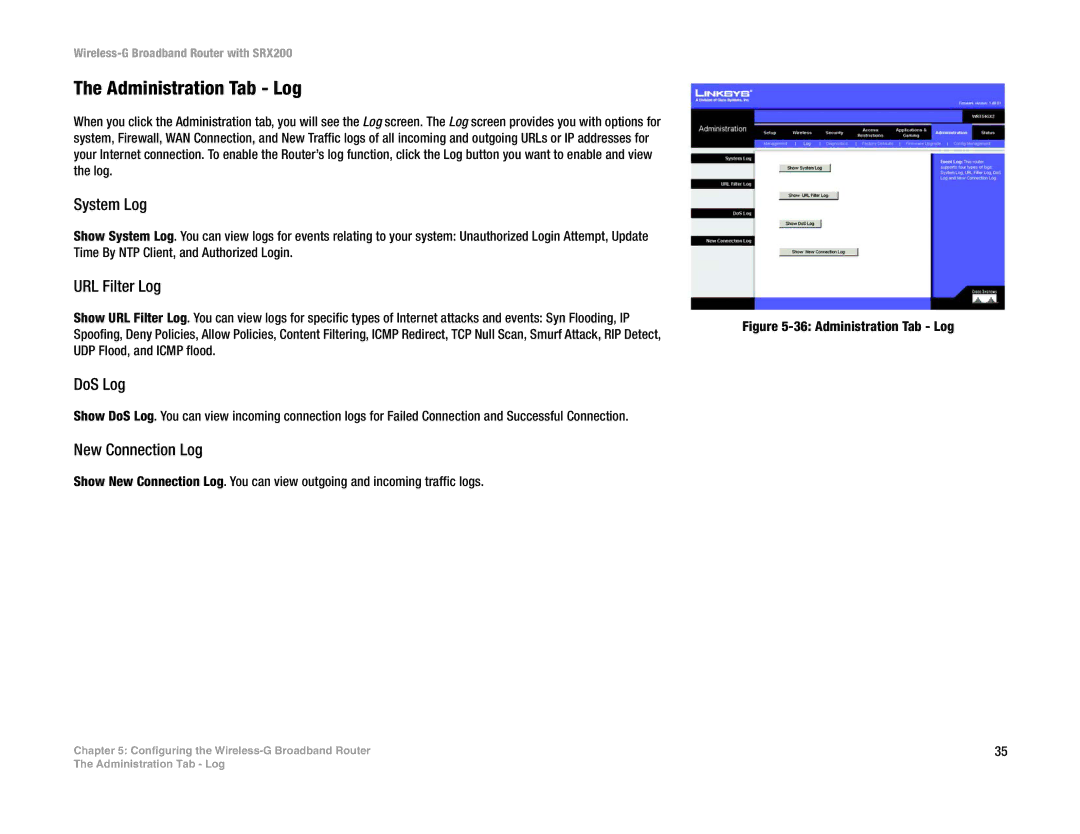Wireless-G Broadband Router with SRX200
The Administration Tab - Log
When you click the Administration tab, you will see the Log screen. The Log screen provides you with options for system, Firewall, WAN Connection, and New Traffic logs of all incoming and outgoing URLs or IP addresses for your Internet connection. To enable the Router’s log function, click the Log button you want to enable and view the log.
System Log
Show System Log. You can view logs for events relating to your system: Unauthorized Login Attempt, Update Time By NTP Client, and Authorized Login.
URL Filter Log
Show URL Filter Log. You can view logs for specific types of Internet attacks and events: Syn Flooding, IP Spoofing, Deny Policies, Allow Policies, Content Filtering, ICMP Redirect, TCP Null Scan, Smurf Attack, RIP Detect, UDP Flood, and ICMP flood.
DoS Log
Show DoS Log. You can view incoming connection logs for Failed Connection and Successful Connection.
New Connection Log
Show New Connection Log. You can view outgoing and incoming traffic logs.
Chapter 5: Configuring the
Figure 5-36: Administration Tab - Log
35
The Administration Tab - Log