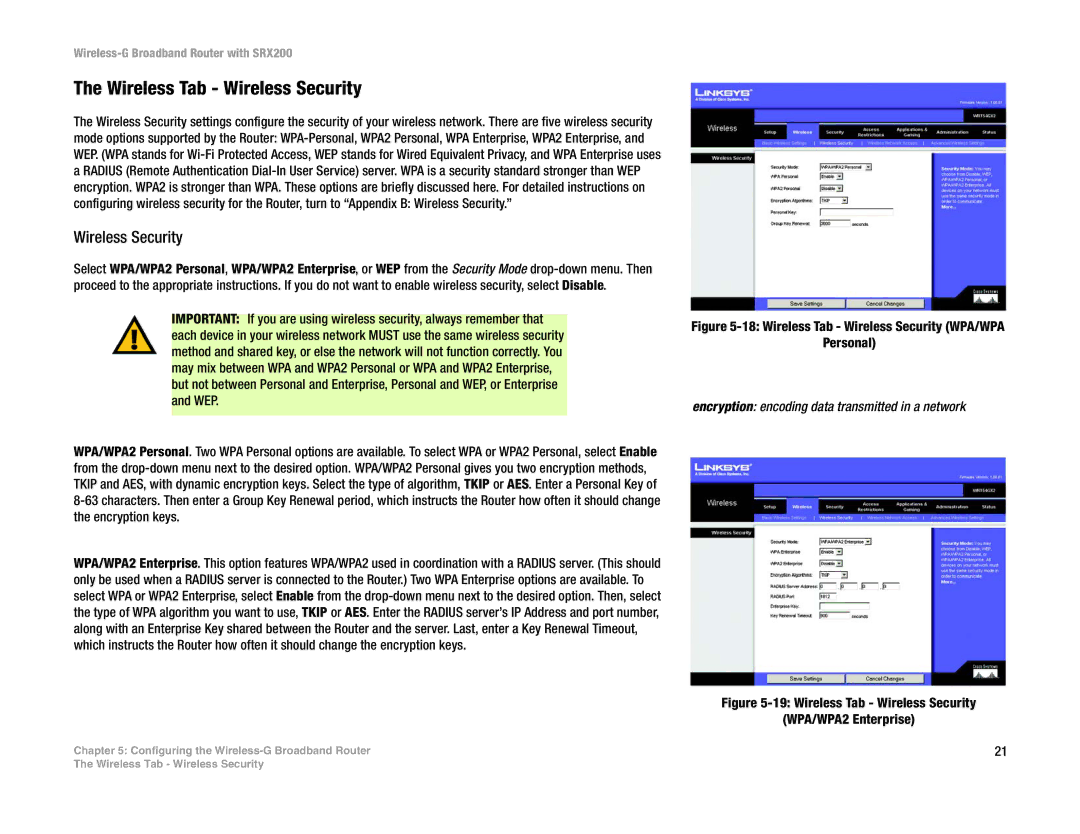Wireless-G Broadband Router with SRX200
The Wireless Tab - Wireless Security
The Wireless Security settings configure the security of your wireless network. There are five wireless security mode options supported by the Router:
Wireless Security
Select WPA/WPA2 Personal, WPA/WPA2 Enterprise, or WEP from the Security Mode
IMPORTANT: If you are using wireless security, always remember that each device in your wireless network MUST use the same wireless security method and shared key, or else the network will not function correctly. You may mix between WPA and WPA2 Personal or WPA and WPA2 Enterprise, but not between Personal and Enterprise, Personal and WEP, or Enterprise and WEP.
WPA/WPA2 Personal. Two WPA Personal options are available. To select WPA or WPA2 Personal, select Enable from the
WPA/WPA2 Enterprise. This option features WPA/WPA2 used in coordination with a RADIUS server. (This should only be used when a RADIUS server is connected to the Router.) Two WPA Enterprise options are available. To select WPA or WPA2 Enterprise, select Enable from the
Figure 5-18: Wireless Tab - Wireless Security (WPA/WPA
Personal)
encryption: encoding data transmitted in a network
Figure 5-19: Wireless Tab - Wireless Security
(WPA/WPA2 Enterprise)
Chapter 5: Configuring the | 21 |
The Wireless Tab - Wireless Security