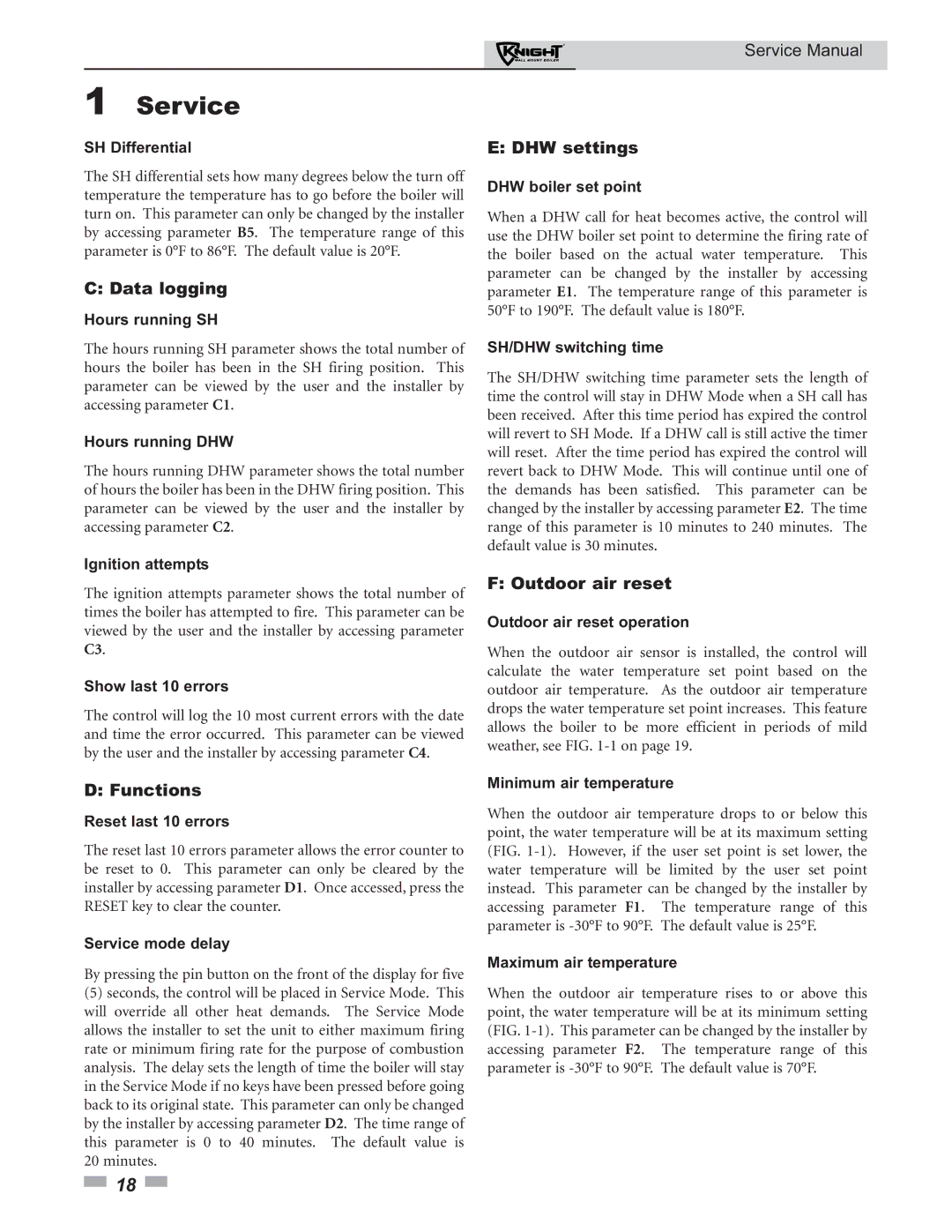50-210 specifications
The Lochinvar 50-210 is a powerful and efficient boiler designed for residential and commercial heating applications. This model is a part of Lochinvar’s line of advanced heating solutions, known for their reliability, efficiency, and innovative technologies. The 50-210 offers a high thermal efficiency rating, ensuring that energy consumption is minimized while still providing excellent heating performance.One of the standout features of the Lochinvar 50-210 boiler is its advanced control system. It is equipped with a user-friendly LCD display that allows easy access to system settings and real-time performance data. This technology enhances user experience, allowing for easy adjustments and monitoring, ensuring optimal performance based on specific heating needs.
The Lochinvar 50-210 is designed with a fully modulating burner, which means it can adjust its output to match the heating demand effectively. This feature not only provides superior comfort but also increases energy savings by preventing the boiler from running at full capacity when it's not necessary. Moreover, the modulating burner minimizes wear and tear, extending the lifespan of the unit.
In terms of safety, the Lochinvar 50-210 incorporates several features such as multiple temperature and pressure sensors, flame safeguard systems, and safety cut-off controls. These safeguard mechanisms ensure that the system operates safely and efficiently, providing peace of mind to users.
The construction of the Lochinvar 50-210 is robust, featuring high-grade stainless steel and a durable heat exchanger. This design helps resist corrosion, ensuring longevity and requiring minimal maintenance over the years. Additionally, its compact design allows for easier installation, making it suitable for various settings, even those with limited space.
Furthermore, the Lochinvar 50-210 operates quietly, which adds to its appeal for residential installations. Its environmental considerations are also noteworthy, with low emissions contributing to cleaner air quality.
Overall, the Lochinvar 50-210 is a sophisticated heating solution that blends efficiency, reliability, and advanced technology. With its user-friendly controls, modulating burner, safety features, and durable construction, it meets the heating demands of modern homes and commercial spaces, making it a top choice for those seeking dependable boiler performance.