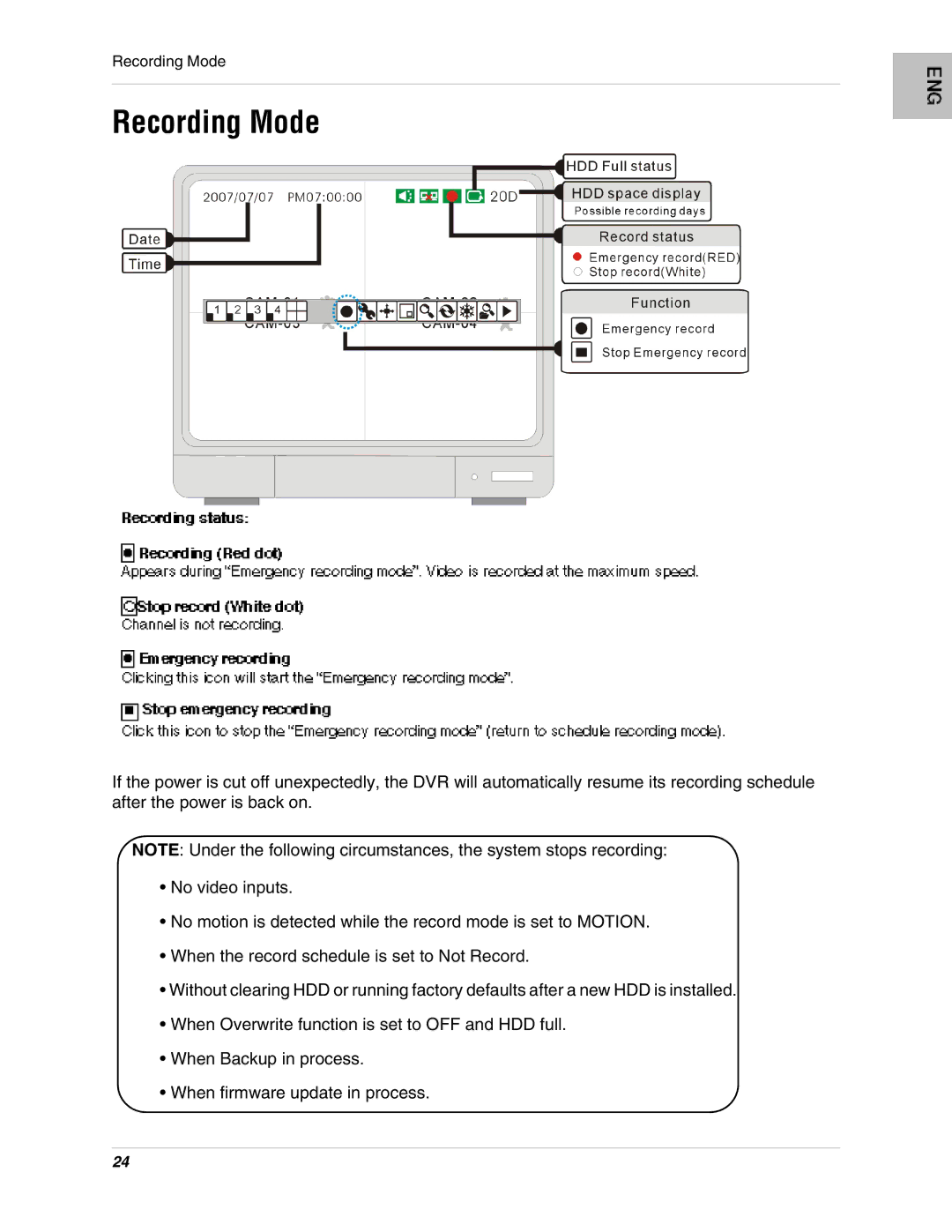Recording Mode
Recording Mode
If the power is cut off unexpectedly, the DVR will automatically resume its recording schedule after the power is back on.
NOTE: Under the following circumstances, the system stops recording:
•No video inputs.
•No motion is detected while the record mode is set to MOTION.
•When the record schedule is set to Not Record.
•Without clearing HDD or running factory defaults after a new HDD is installed.
•When Overwrite function is set to OFF and HDD full.
•When Backup in process.
•When firmware update in process.
24