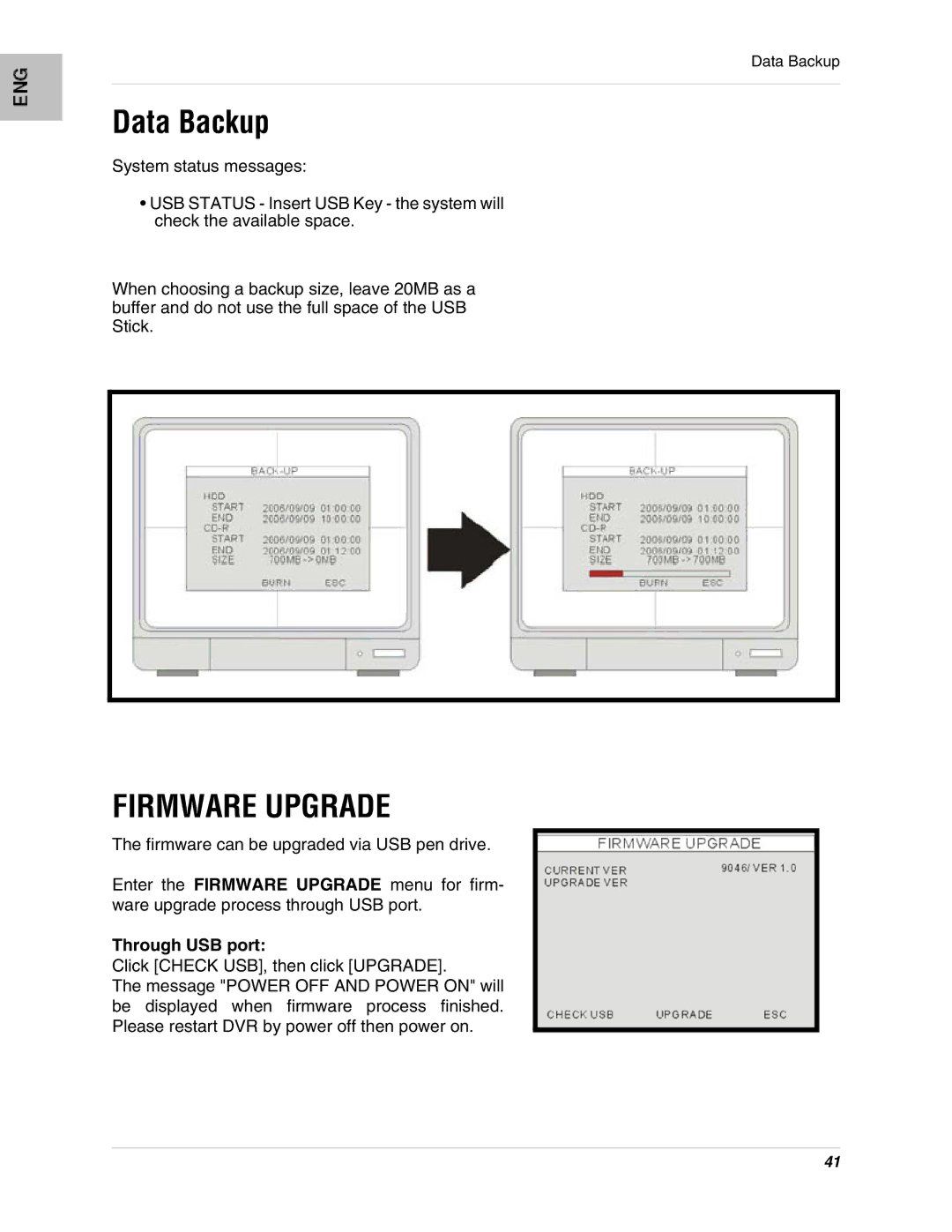Data Backup
Data Backup
System status messages:
•USB STATUS - Insert USB Key - the system will check the available space.
When choosing a backup size, leave 20MB as a buffer and do not use the full space of the USB Stick.
FIRMWARE UPGRADE
The firmware can be upgraded via USB pen drive.
Enter the FIRMWARE UPGRADE menu for firm- ware upgrade process through USB port.
Through USB port:
Click [CHECK USB], then click [UPGRADE].
The message "POWER OFF AND POWER ON" will be displayed when firmware process finished. Please restart DVR by power off then power on.
41