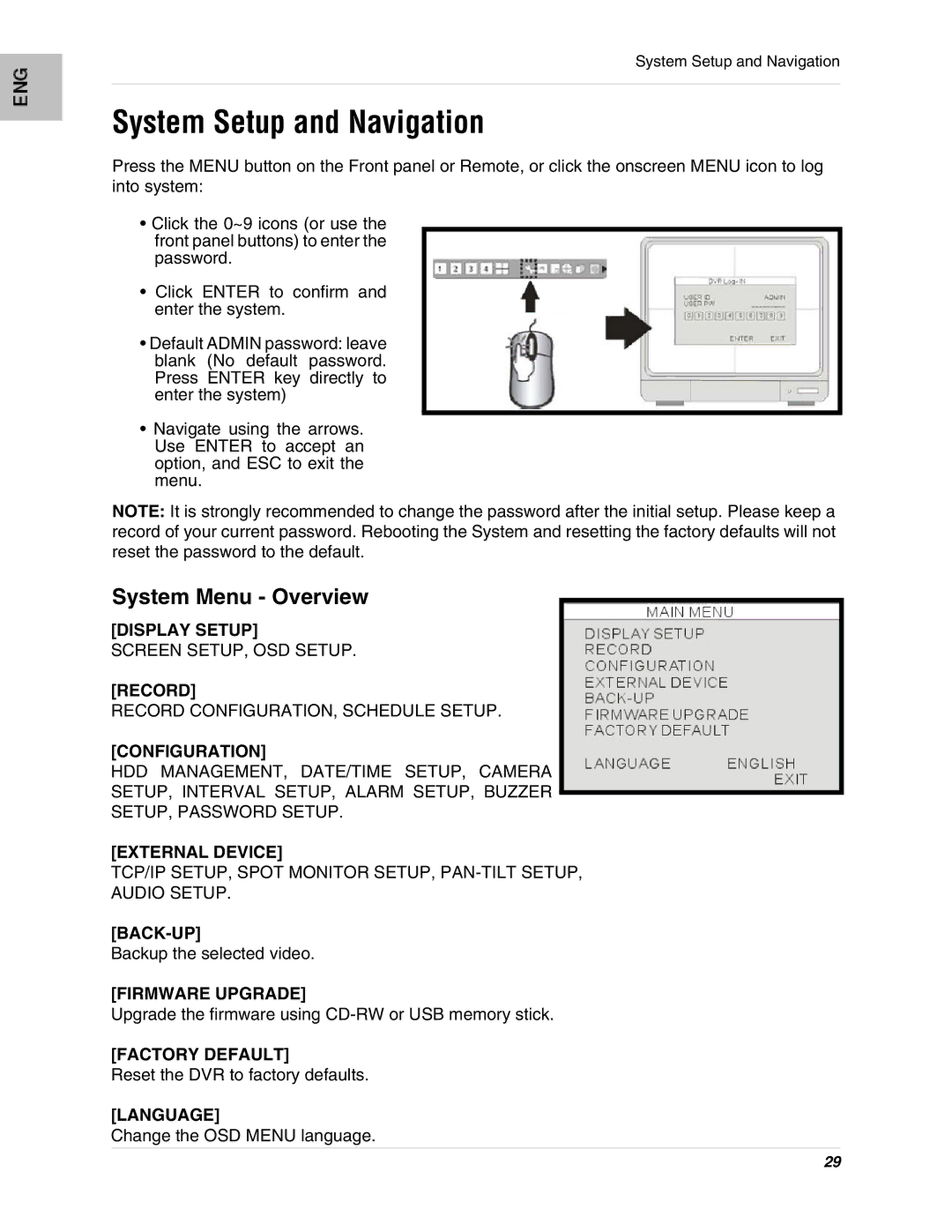System Setup and Navigation
System Setup and Navigation
Press the MENU button on the Front panel or Remote, or click the onscreen MENU icon to log into system:
•Click the 0~9 icons (or use the front panel buttons) to enter the password.
•Click ENTER to confirm and enter the system.
•Default ADMIN password: leave blank (No default password. Press ENTER key directly to enter the system)
•Navigate using the arrows. Use ENTER to accept an option, and ESC to exit the menu.
NOTE: It is strongly recommended to change the password after the initial setup. Please keep a record of your current password. Rebooting the System and resetting the factory defaults will not reset the password to the default.
System Menu - Overview
[DISPLAY SETUP]
SCREEN SETUP, OSD SETUP.
[RECORD]
RECORD CONFIGURATION, SCHEDULE SETUP.
[CONFIGURATION]
HDD MANAGEMENT, DATE/TIME SETUP, CAMERA
SETUP, INTERVAL SETUP, ALARM SETUP, BUZZER
SETUP, PASSWORD SETUP.
[EXTERNAL DEVICE]
TCP/IP SETUP, SPOT MONITOR SETUP,
AUDIO SETUP.
Backup the selected video.
[FIRMWARE UPGRADE]
Upgrade the firmware using
[FACTORY DEFAULT]
Reset the DVR to factory defaults.
[LANGUAGE]
Change the OSD MENU language.
29