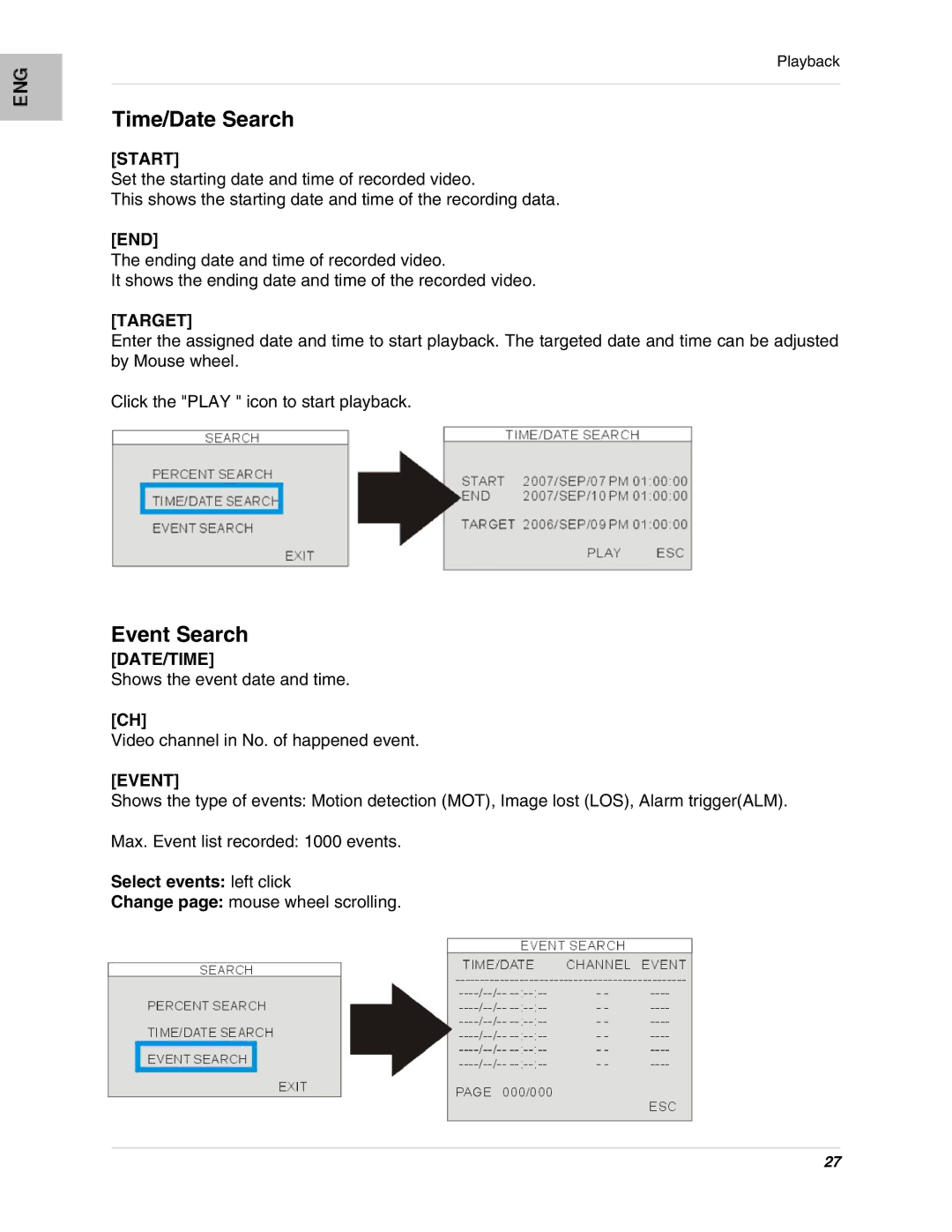Playback
Time/Date Search
[START]
Set the starting date and time of recorded video.
This shows the starting date and time of the recording data.
[END]
The ending date and time of recorded video.
It shows the ending date and time of the recorded video.
[TARGET]
Enter the assigned date and time to start playback. The targeted date and time can be adjusted by Mouse wheel.
Click the "PLAY " icon to start playback.
Event Search
[DATE/TIME]
Shows the event date and time.
[CH]
Video channel in No. of happened event.
[EVENT]
Shows the type of events: Motion detection (MOT), Image lost (LOS), Alarm trigger(ALM).
Max. Event list recorded: 1000 events.
Select events: left click
Change page: mouse wheel scrolling.
27