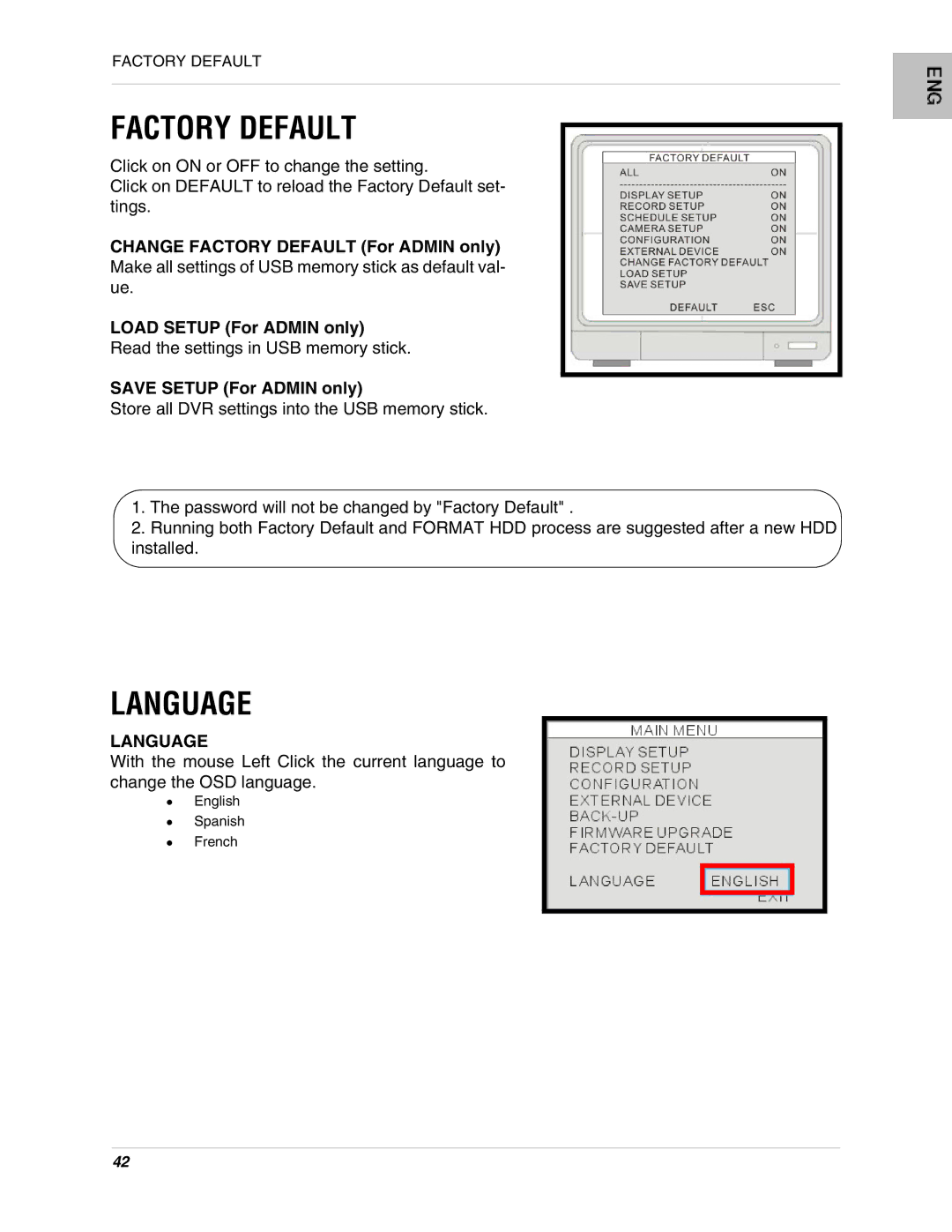FACTORY DEFAULT
FACTORY DEFAULT
Click on ON or OFF to change the setting.
Click on DEFAULT to reload the Factory Default set- tings.
CHANGE FACTORY DEFAULT (For ADMIN only) Make all settings of USB memory stick as default val- ue.
LOAD SETUP (For ADMIN only)
Read the settings in USB memory stick.
SAVE SETUP (For ADMIN only)
Store all DVR settings into the USB memory stick.
1.The password will not be changed by "Factory Default" .
2.Running both Factory Default and FORMAT HDD process are suggested after a new HDD installed.
LANGUAGE
LANGUAGE
With the mouse Left Click the current language to change the OSD language.
zEnglish
zSpanish
zFrench
42