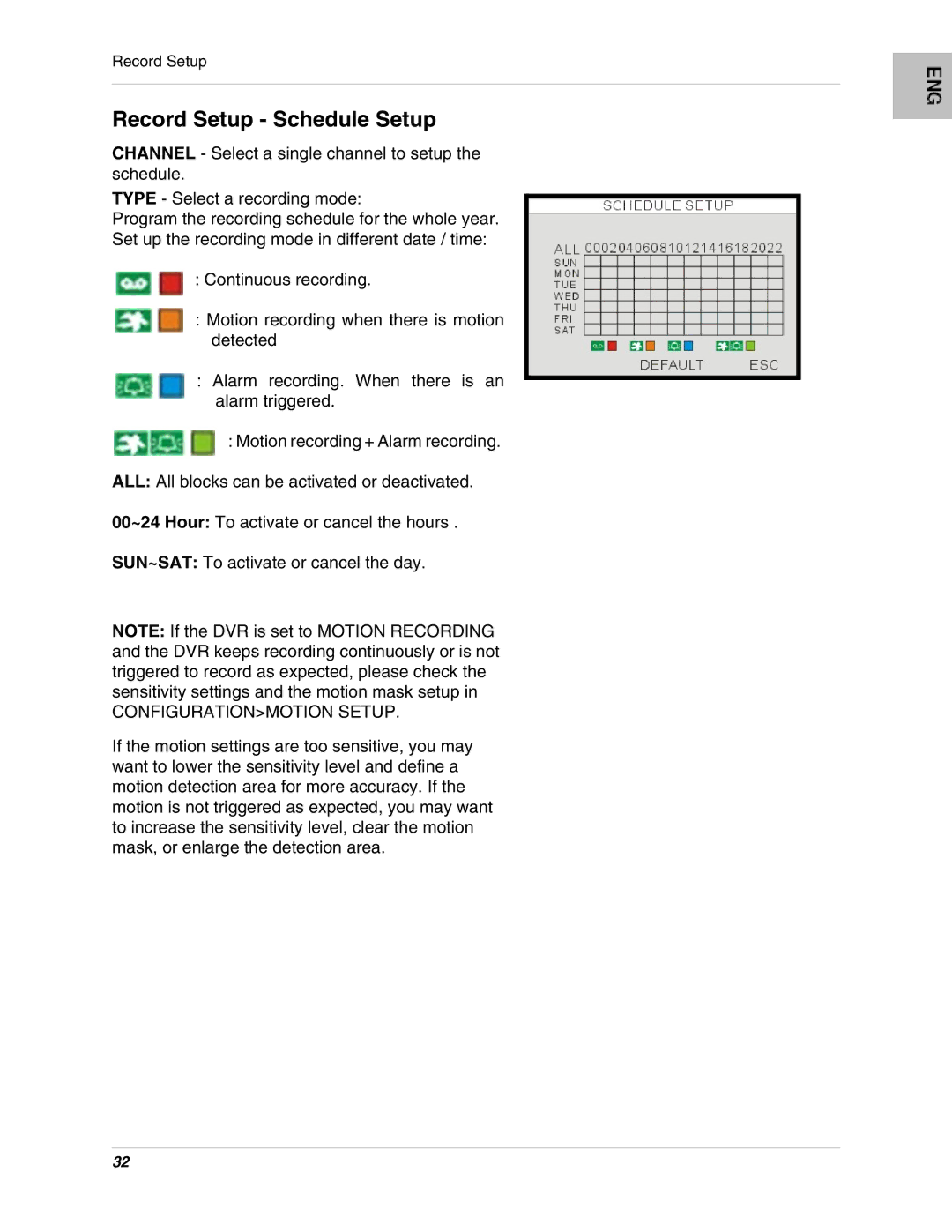Record Setup
Record Setup - Schedule Setup
CHANNEL - Select a single channel to setup the schedule.
TYPE - Select a recording mode:
Program the recording schedule for the whole year. Set up the recording mode in different date / time:
: Continuous recording.
:Motion recording when there is motion detected
:Alarm recording. When there is an alarm triggered.
: Motion recording + Alarm recording.
ALL: All blocks can be activated or deactivated.
00~24 Hour: To activate or cancel the hours .
SUN~SAT: To activate or cancel the day.
NOTE: If the DVR is set to MOTION RECORDING and the DVR keeps recording continuously or is not triggered to record as expected, please check the sensitivity settings and the motion mask setup in
CONFIGURATION>MOTION SETUP.
If the motion settings are too sensitive, you may want to lower the sensitivity level and define a motion detection area for more accuracy. If the motion is not triggered as expected, you may want to increase the sensitivity level, clear the motion mask, or enlarge the detection area.
32