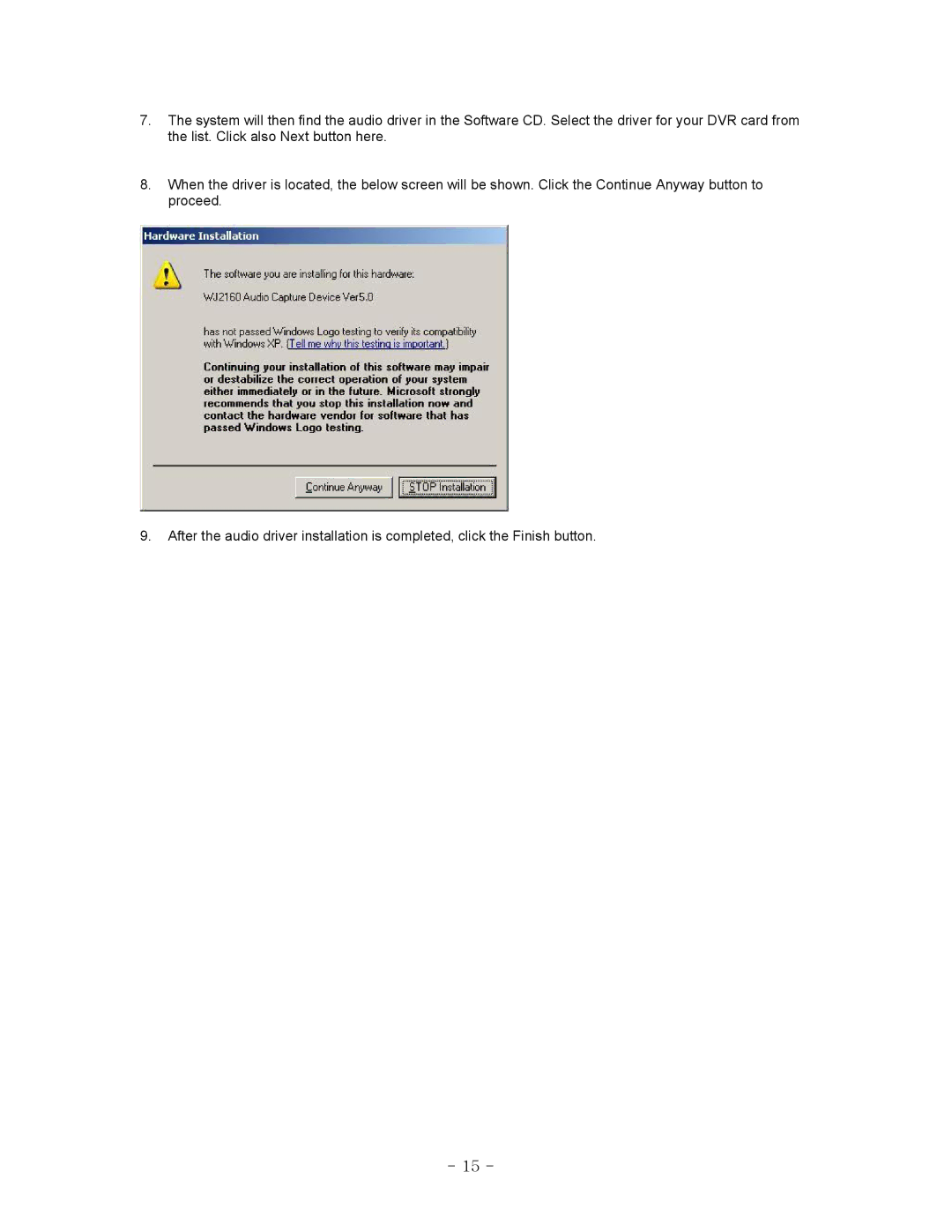7.The system will then find the audio driver in the Software CD. Select the driver for your DVR card from the list. Click also Next button here.
8.When the driver is located, the below screen will be shown. Click the Continue Anyway button to proceed.
9.After the audio driver installation is completed, click the Finish button.
- 15 -