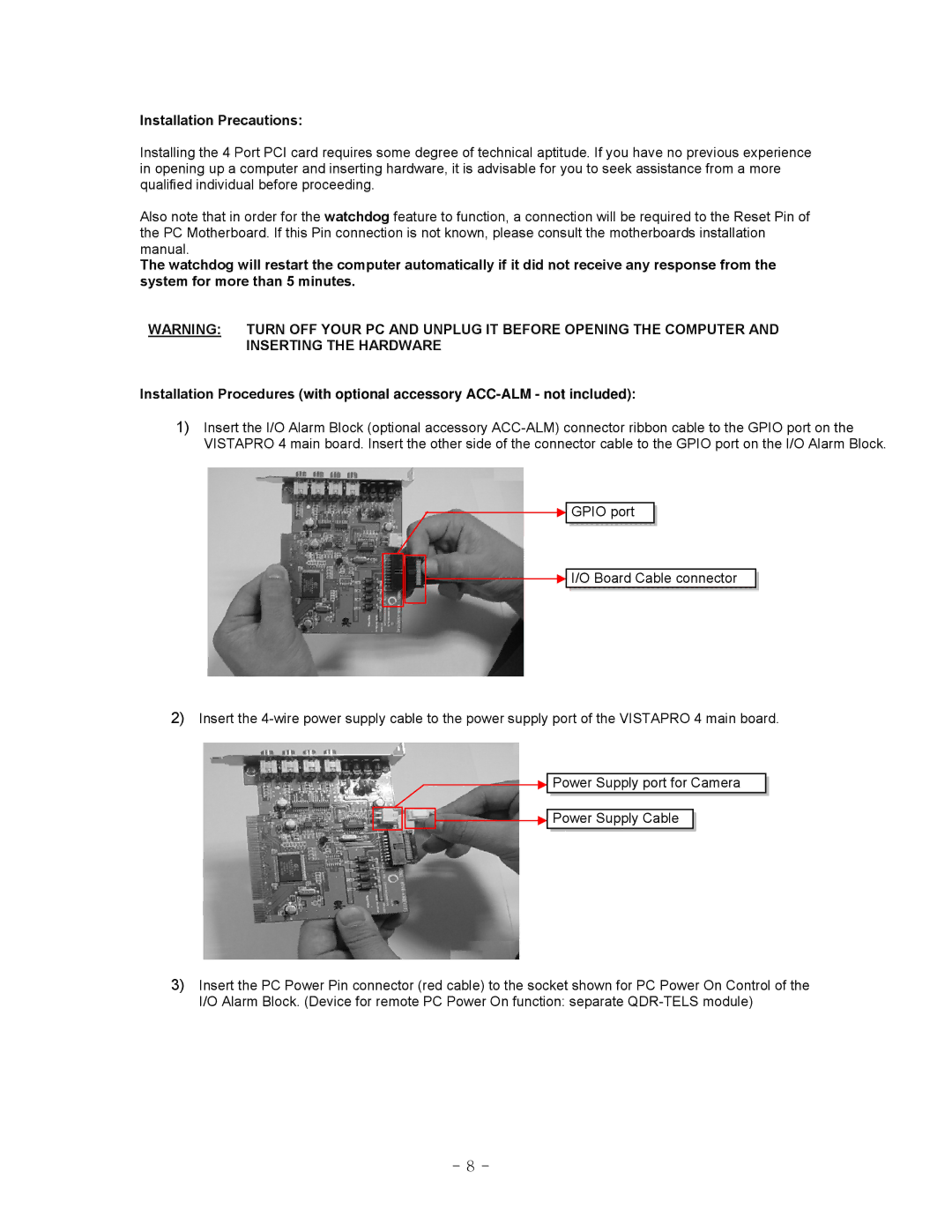Installation Precautions:
Installing the 4 Port PCI card requires some degree of technical aptitude. If you have no previous experience in opening up a computer and inserting hardware, it is advisable for you to seek assistance from a more qualified individual before proceeding.
Also note that in order for the watchdog feature to function, a connection will be required to the Reset Pin of the PC Motherboard. If this Pin connection is not known, please consult the motherboards installation manual.
The watchdog will restart the computer automatically if it did not receive any response from the system for more than 5 minutes.
WARNING: TURN OFF YOUR PC AND UNPLUG IT BEFORE OPENING THE COMPUTER AND INSERTING THE HARDWARE
Installation Procedures (with optional accessory
1)Insert the I/O Alarm Block (optional accessory
![]() GPIO
GPIO![]() port
port![]()
![]()
![]()
![]() I/O Board
I/O Board![]() Cable
Cable![]() connector
connector![]()
![]()
![]()
2)Insert the
![]() Power
Power![]() Supply port for
Supply port for![]() Camera
Camera![]()
![]()
![]()
![]() Power
Power![]() Supply Cable
Supply Cable ![]()
![]()
3)Insert the PC Power Pin connector (red cable) to the socket shown for PC Power On Control of the I/O Alarm Block. (Device for remote PC Power On function: separate
- 8 -