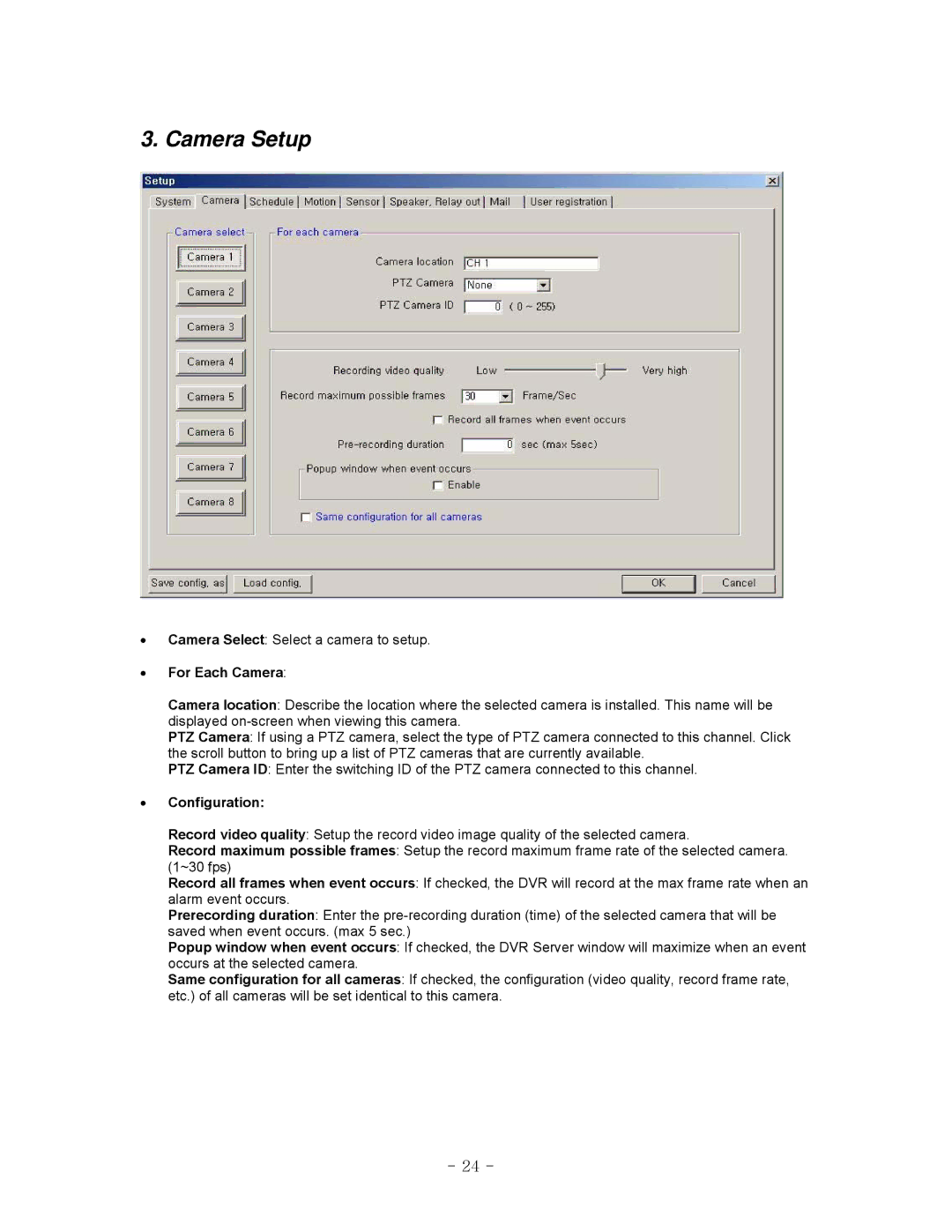3. Camera Setup
•Camera Select: Select a camera to setup.
•For Each Camera:
Camera location: Describe the location where the selected camera is installed. This name will be displayed
PTZ Camera: If using a PTZ camera, select the type of PTZ camera connected to this channel. Click the scroll button to bring up a list of PTZ cameras that are currently available.
PTZ Camera ID: Enter the switching ID of the PTZ camera connected to this channel.
•Configuration:
Record video quality: Setup the record video image quality of the selected camera.
Record maximum possible frames: Setup the record maximum frame rate of the selected camera. (1~30 fps)
Record all frames when event occurs: If checked, the DVR will record at the max frame rate when an alarm event occurs.
Prerecording duration: Enter the
Popup window when event occurs: If checked, the DVR Server window will maximize when an event occurs at the selected camera.
Same configuration for all cameras: If checked, the configuration (video quality, record frame rate, etc.) of all cameras will be set identical to this camera.
- 24 -