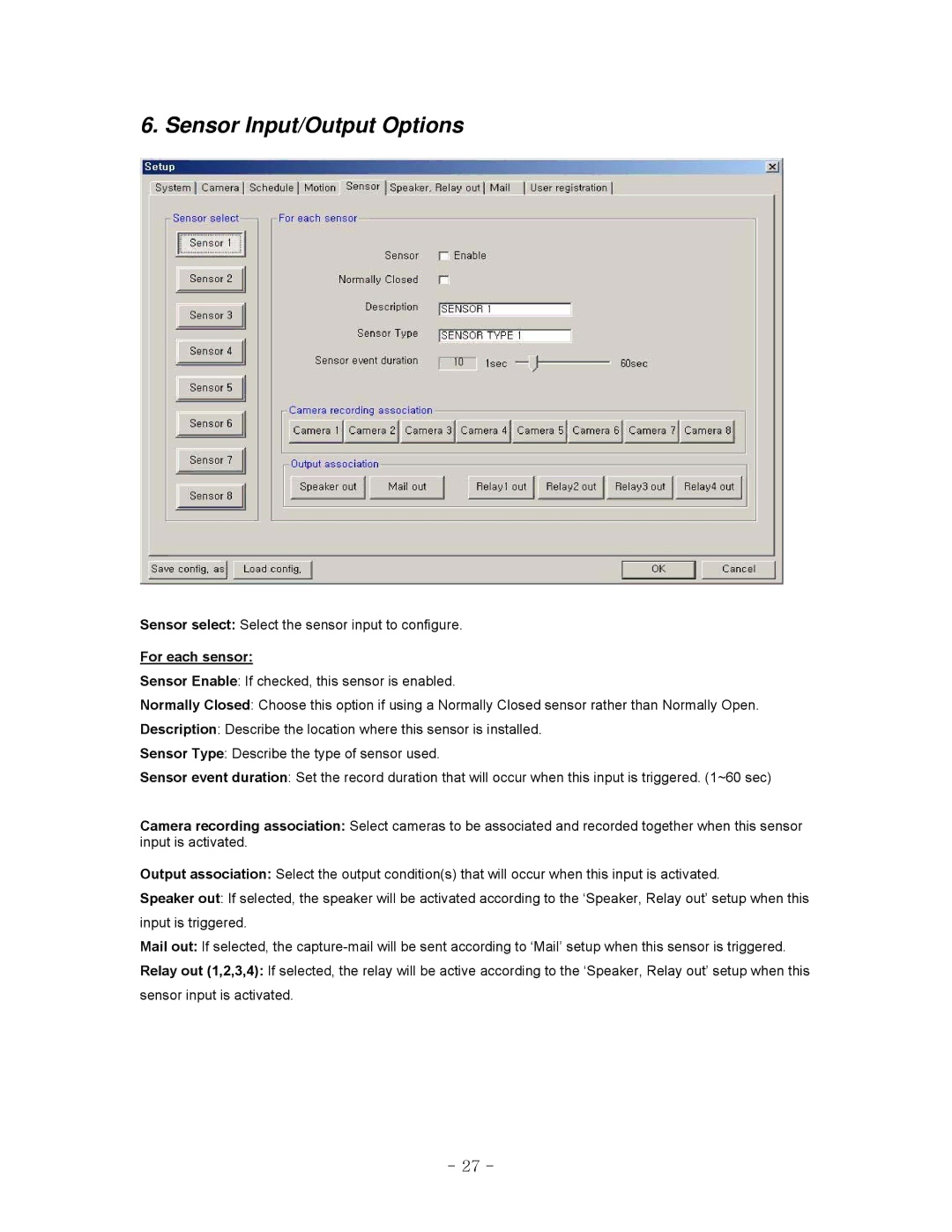6. Sensor Input/Output Options
Sensor select: Select the sensor input to configure.
For each sensor:
Sensor Enable: If checked, this sensor is enabled.
Normally Closed: Choose this option if using a Normally Closed sensor rather than Normally Open.
Description: Describe the location where this sensor is installed.
Sensor Type: Describe the type of sensor used.
Sensor event duration: Set the record duration that will occur when this input is triggered. (1~60 sec)
Camera recording association: Select cameras to be associated and recorded together when this sensor input is activated.
Output association: Select the output condition(s) that will occur when this input is activated.
Speaker out: If selected, the speaker will be activated according to the ‘Speaker, Relay out’ setup when this input is triggered.
Mail out: If selected, the
Relay out (1,2,3,4): If selected, the relay will be active according to the ‘Speaker, Relay out’ setup when this sensor input is activated.
- 27 -