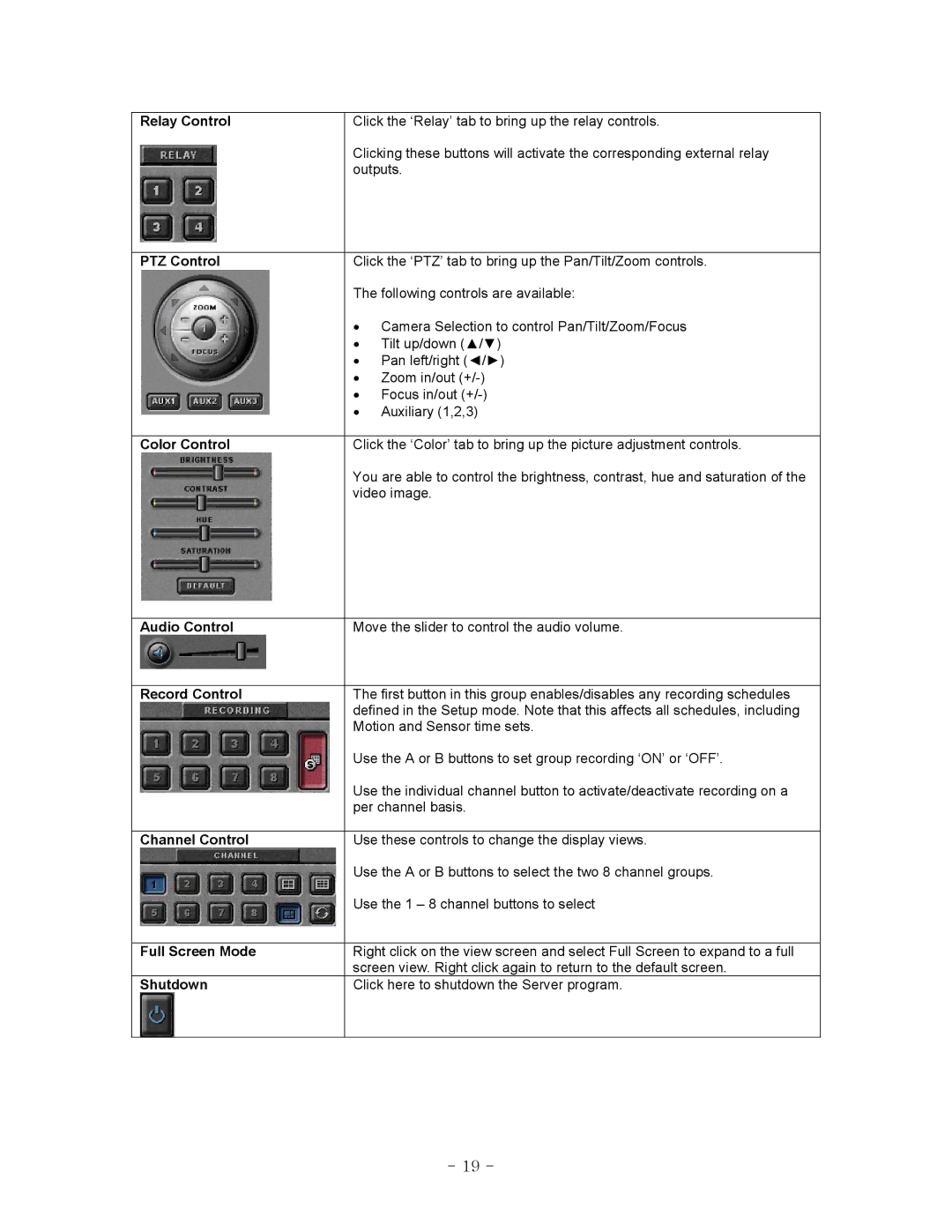Relay Control | Click the ‘Relay’ tab to bring up the relay controls. | |
| Clicking these buttons will activate the corresponding external relay | |
| outputs. | |
|
| |
PTZ Control | Click the ‘PTZ’ tab to bring up the Pan/Tilt/Zoom controls. | |
| The following controls are available: | |
| • Camera Selection to control Pan/Tilt/Zoom/Focus | |
| • | Tilt up/down (▲/▼) |
| • | Pan left/right (◄/►) |
| • | Zoom in/out |
| • | Focus in/out |
| • | Auxiliary (1,2,3) |
|
| |
Color Control | Click the ‘Color’ tab to bring up the picture adjustment controls. | |
| You are able to control the brightness, contrast, hue and saturation of the | |
| video image. | |
|
| |
Audio Control | Move the slider to control the audio volume. | |
|
| |
Record Control | The first button in this group enables/disables any recording schedules | |
| defined in the Setup mode. Note that this affects all schedules, including | |
| Motion and Sensor time sets. | |
| Use the A or B buttons to set group recording ‘ON’ or ‘OFF’. | |
| Use the individual channel button to activate/deactivate recording on a | |
| per channel basis. | |
|
| |
Channel Control | Use these controls to change the display views. | |
| Use the A or B buttons to select the two 8 channel groups. | |
| Use the 1 – 8 channel buttons to select | |
|
| |
Full Screen Mode | Right click on the view screen and select Full Screen to expand to a full | |
| screen view. Right click again to return to the default screen. | |
Shutdown | Click here to shutdown the Server program. | |
|
|
|
- 19 -