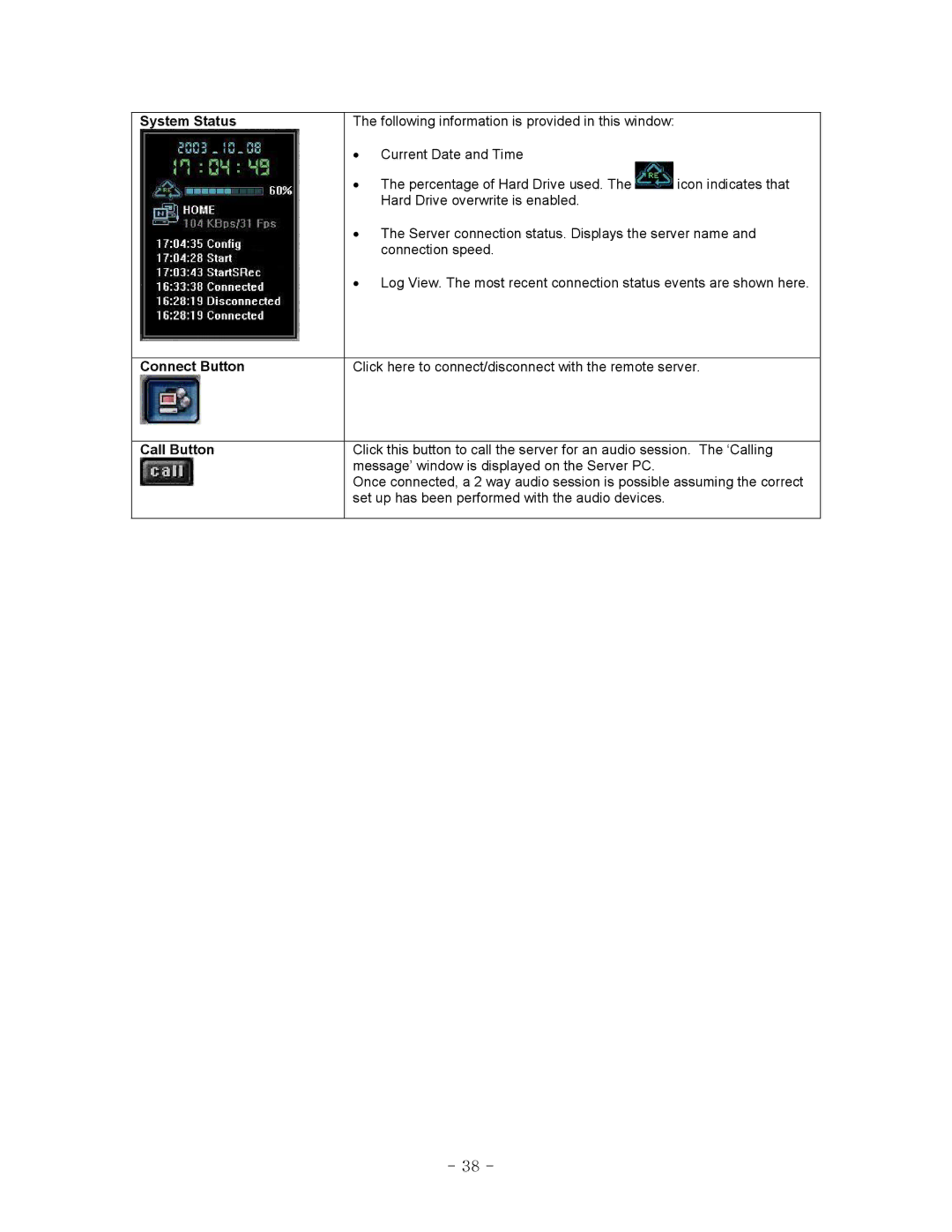System Status | The following information is provided in this window: |
|
| • Current Date and Time |
|
| • The percentage of Hard Drive used. The | icon indicates that |
| Hard Drive overwrite is enabled. |
|
| • The Server connection status. Displays the server name and | |
| connection speed. |
|
| • Log View. The most recent connection status events are shown here. | |
|
| |
Connect Button | Click here to connect/disconnect with the remote server. | |
|
| |
Call Button | Click this button to call the server for an audio session. The ‘Calling | |
| message’ window is displayed on the Server PC. |
|
| Once connected, a 2 way audio session is possible assuming the correct | |
| set up has been performed with the audio devices. |
|
|
|
|
- 38 -