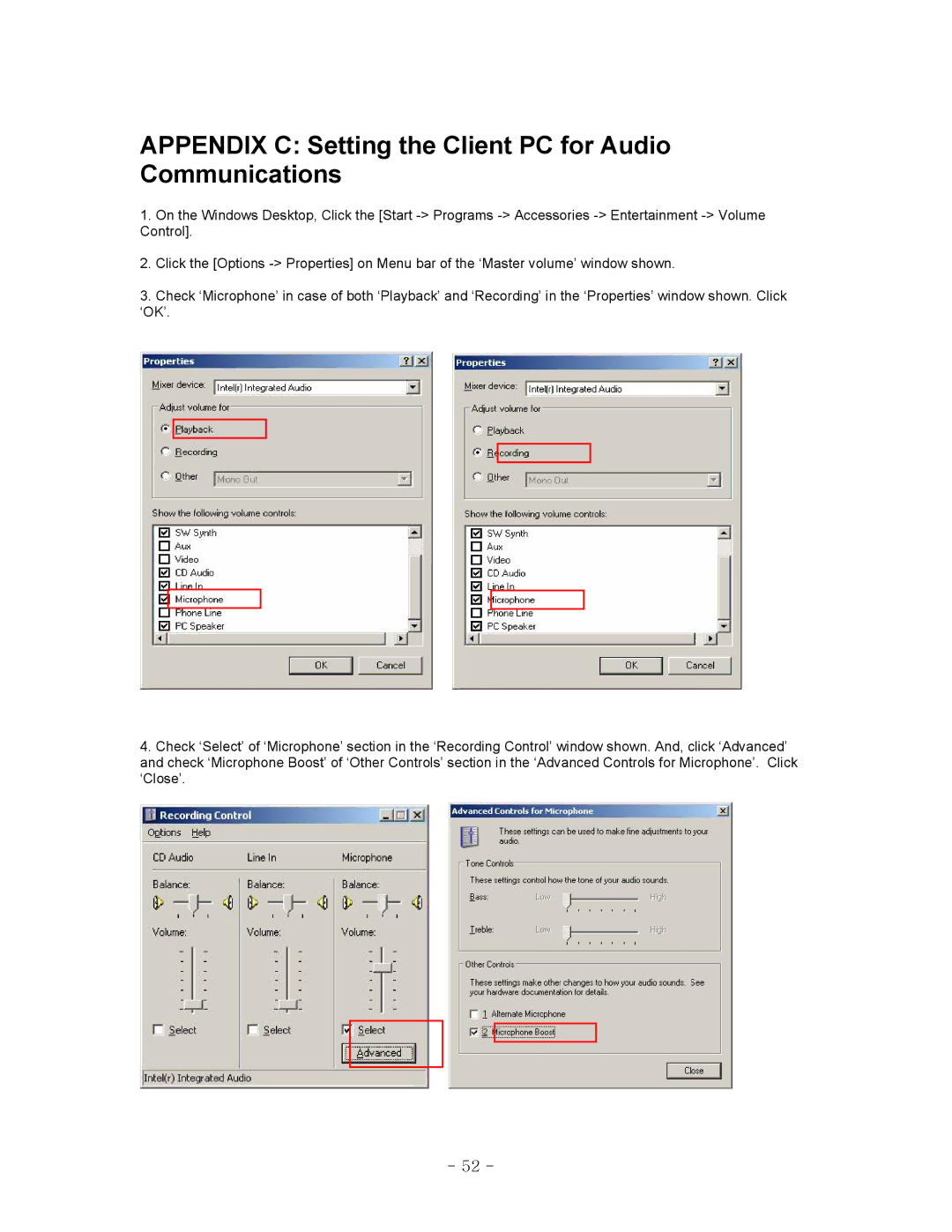APPENDIX C: Setting the Client PC for Audio Communications
1.On the Windows Desktop, Click the [Start
2.Click the [Options
3.Check ‘Microphone’ in case of both ‘Playback’ and ‘Recording’ in the ‘Properties’ window shown. Click ‘OK’.
4.Check ‘Select’ of ‘Microphone’ section in the ‘Recording Control’ window shown. And, click ‘Advanced’ and check ‘Microphone Boost’ of ‘Other Controls’ section in the ‘Advanced Controls for Microphone’. Click ‘Close’.
- 52 -