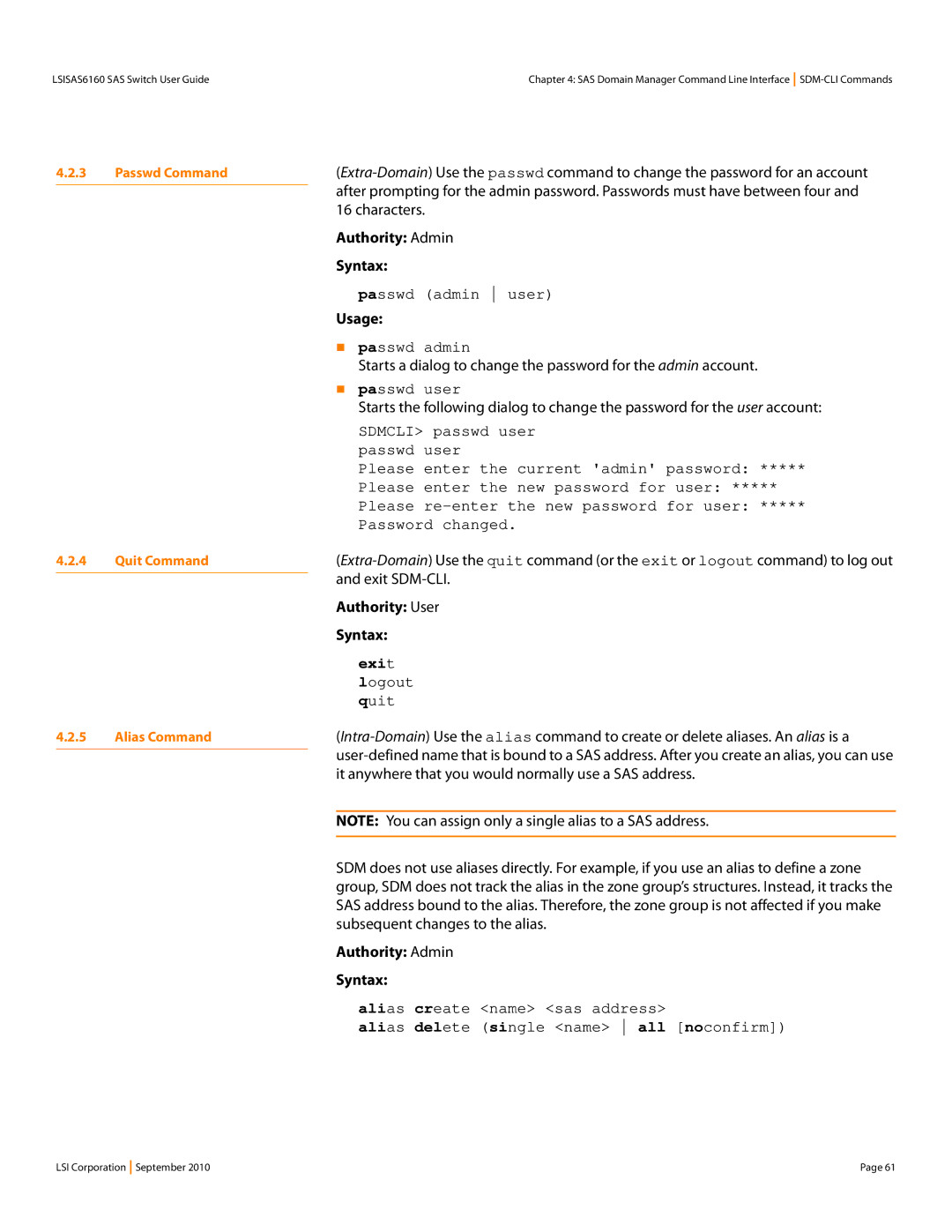LSISAS6160 SAS Switch User Guide
4.2.3Passwd Command
4.2.4Quit Command
4.2.5Alias Command
Chapter 4: SAS Domain Manager Command Line Interface
Authority: Admin
Syntax:
passwd (admin user)
Usage:
passwd admin
Starts a dialog to change the password for the admin account.
passwd user
Starts the following dialog to change the password for the user account:
SDMCLI> passwd user passwd user
Please enter the current 'admin' password: *****
Please enter the new password for user: *****
Please
Password changed.
Authority: User
Syntax:
exit
logout quit
NOTE: You can assign only a single alias to a SAS address.
SDM does not use aliases directly. For example, if you use an alias to define a zone group, SDM does not track the alias in the zone group’s structures. Instead, it tracks the SAS address bound to the alias. Therefore, the zone group is not affected if you make subsequent changes to the alias.
Authority: Admin
Syntax:
alias create <name> <sas address>
alias delete (single <name> all [noconfirm])
LSI Corporation September 2010 | Page 61 |