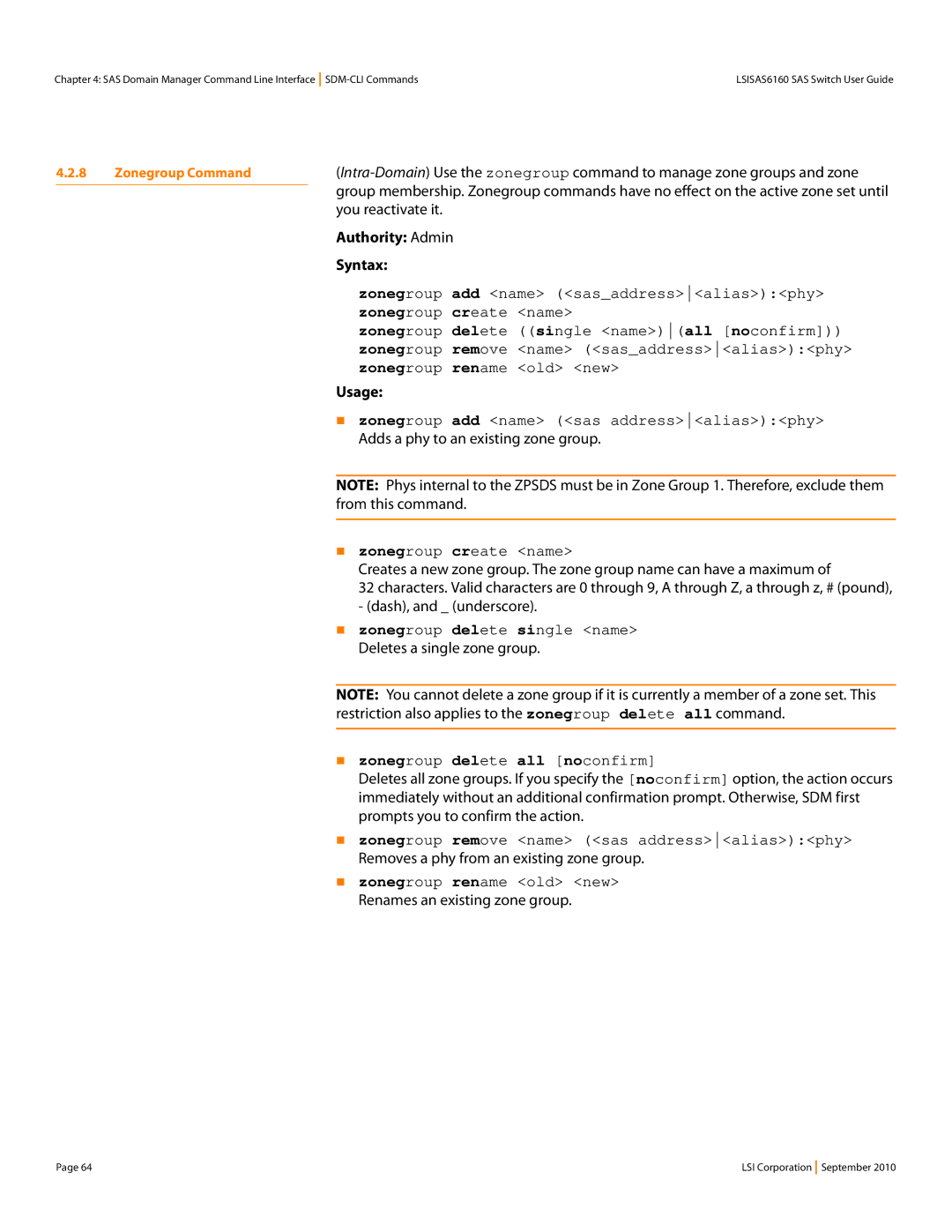Chapter 4: SAS Domain Manager Command Line Interface | LSISAS6160 SAS Switch User Guide |
4.2.8 | Zonegroup Command | |
|
| group membership. Zonegroup commands have no effect on the active zone set until |
|
| you reactivate it. |
|
| Authority: Admin |
|
| Syntax: |
zonegroup add <name> (<sas_address><alias>):<phy> zonegroup create <name>
zonegroup delete ((single <name>)(all [noconfirm])) zonegroup remove <name> (<sas_address><alias>):<phy> zonegroup rename <old> <new>
Usage:
zonegroup add <name> (<sas address><alias>):<phy>
Adds a phy to an existing zone group.
NOTE: Phys internal to the ZPSDS must be in Zone Group 1. Therefore, exclude them from this command.
zonegroup create <name>
Creates a new zone group. The zone group name can have a maximum of
32 characters. Valid characters are 0 through 9, A through Z, a through z, # (pound), - (dash), and _ (underscore).
zonegroup delete single <name>
Deletes a single zone group.
NOTE: You cannot delete a zone group if it is currently a member of a zone set. This restriction also applies to the zonegroup delete all command.
zonegroup delete all [noconfirm]
Deletes all zone groups. If you specify the [noconfirm] option, the action occurs immediately without an additional confirmation prompt. Otherwise, SDM first prompts you to confirm the action.
zonegroup remove <name> (<sas address><alias>):<phy>
Removes a phy from an existing zone group.
zonegroup rename <old> <new>
Renames an existing zone group.
Page 64 | LSI Corporation September 2010 |