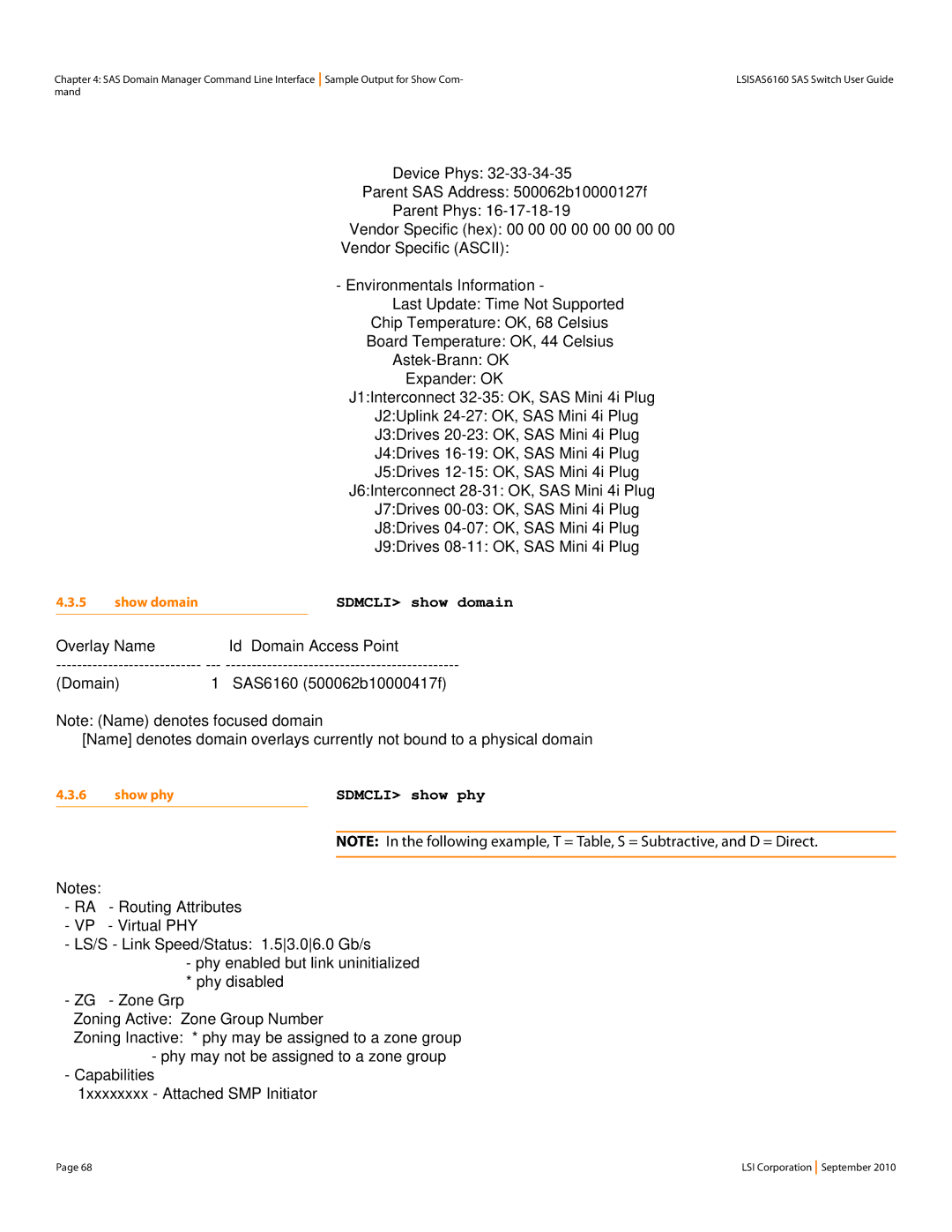Chapter 4: SAS Domain Manager Command Line Interface Sample Output for Show Com- | LSISAS6160 SAS Switch User Guide |
mand |
|
Device Phys: |
| ||
Parent SAS | Address: | 500062b10000127f | |
Parent Phys: | 00 00 00 00 | ||
Vendor Specific (hex): | 00 00 00 00 | ||
Vendor Specific | (ASCII): |
|
|
- Environmentals Information -
Last Update: Time Not Supported
Chip Temperature: OK, 68 Celsius
Board Temperature: OK, 44 Celsius
Expander: OK
J1:Interconnect
J2:Uplink
J3:Drives
J4:Drives
J5:Drives
J6:Interconnect
J7:Drives
J8:Drives
J9:Drives
4.3.5 | show domain |
|
| SDMCLI> show domain | |
Overlay Name | Id | Domain Access Point | |||
(Domain) | 1 |
| SAS6160 (500062b10000417f) | ||
Note: (Name) denotes focused | domain | ||||
| [Name] denotes domain overlays currently not bound to a physical domain | ||||
4.3.6 | show phy |
| SDMCLI> show phy | ||
|
|
|
|
| |
|
|
|
| NOTE: In the following example, T = Table, S = Subtractive, and D = Direct. | |
Notes: | - Routing Attributes |
|
|
| |
|
|
| |||
- RA |
|
|
| ||
- VP | - Virtual PHY |
|
|
| |
-LS/S - Link Speed/Status: 1.53.06.0 Gb/s
-phy enabled but link uninitialized
- ZG - | Zone Grp | * | phy disabled | |
Zone Group Number | ||||
Zoning | Active: | |||
Zoning | Inactive: | * phy may | be assigned to a zone group | |
- Capabilities | - phy may | not be assigned to a zone group | ||
|
| |||
1xxxxxxxx - Attached SMP Initiator
Page 68 | LSI Corporation September 2010 |