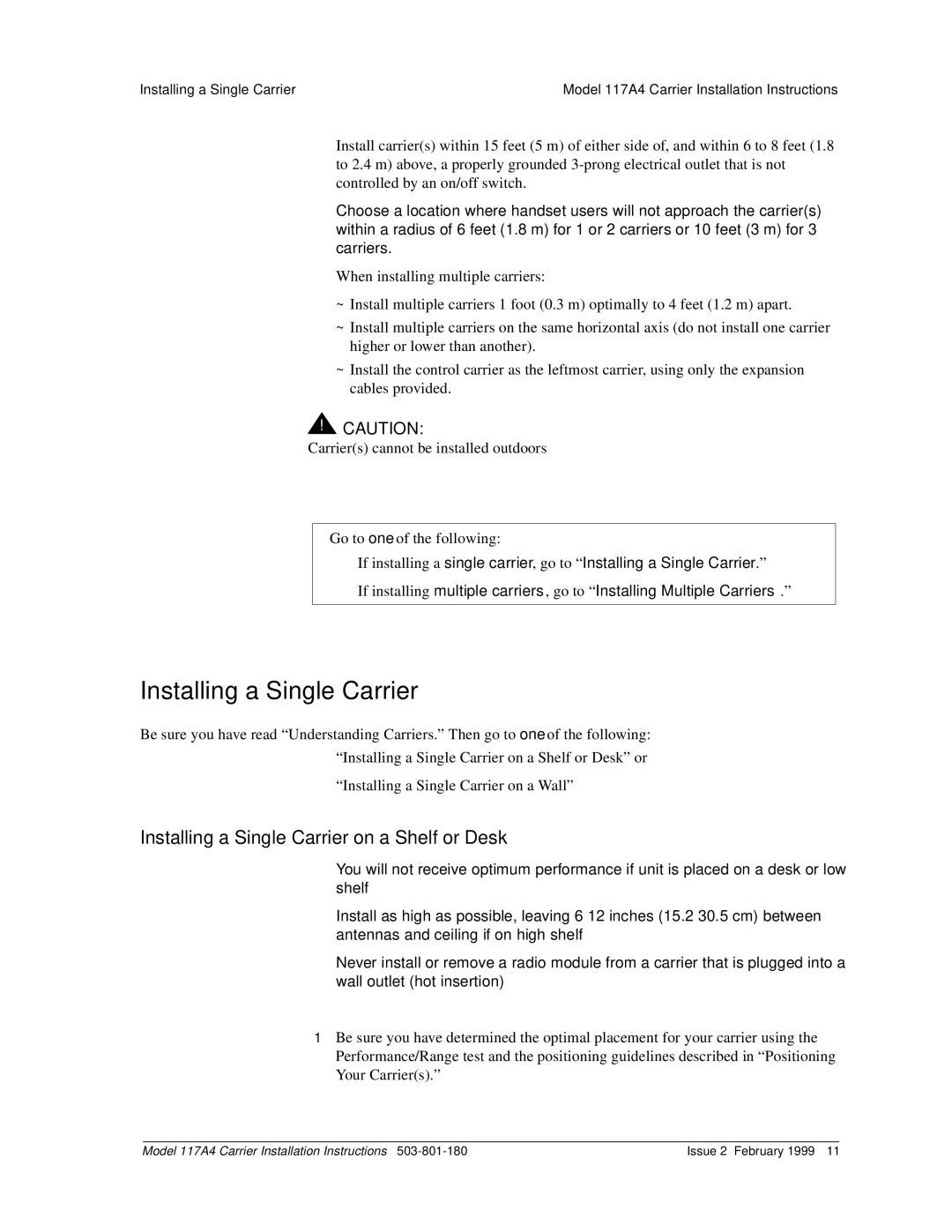Installing a Single Carrier | Model 117A4 Carrier Installation Instructions | |
|
|
|
|
|
|
•Install carrier(s) within 15 feet (5 m) of either side of, and within 6 to 8 feet (1.8 to 2.4 m) above, a properly grounded
•Choose a location where handset users will not approach the carrier(s) within a radius of 6 feet (1.8 m) for 1 or 2 carriers or 10 feet (3 m) for 3 carriers.
•When installing multiple carriers:
~Install multiple carriers 1 foot (0.3 m) optimally to 4 feet (1.2 m) apart.
~Install multiple carriers on the same horizontal axis (do not install one carrier higher or lower than another).
~Install the control carrier as the leftmost carrier, using only the expansion cables provided.
!CAUTION:
Carrier(s) cannot be installed outdoors
Go to one of the following:
•If installing a single carrier, go to “ Installing a Single Carrier.”
•If installing multiple carriers, go to “ Installing Multiple Carriers.”
Installing a Single Carrier
Be sure you have read “Understanding Carriers.” Then go to one of the following:
•“Installing a Single Carrier on a Shelf or Desk” or
•“Installing a Single Carrier on a Wall”
Installing a Single Carrier on a Shelf or Desk
•You will not receive optimum performance if unit is placed on a desk or low shelf
•Install as high as possible, leaving
•Never install or remove a radio module from a carrier that is plugged into a wall outlet (hot insertion)
1Be sure you have determined the optimal placement for your carrier using the Performance/Range test and the positioning guidelines described in “Positioning Your Carrier(s).”
Model 117A4 Carrier Installation Instructions | Issue 2 February 1999 11 |